RStudio Projects
- Self contained projects are the way to go! Read more about project-oriented workflow by Jenny Brian here
- First create a new project
- File -> New Project, or
- Go to the top right of RStudio and click on New Project.

6.4: Create a new project by clicking on New Project at the top right corner of RStudio
- And then follow these steps to create a new project.
- This will create a file called
something.Rprojin the directory you chose which you can double click to open the project.
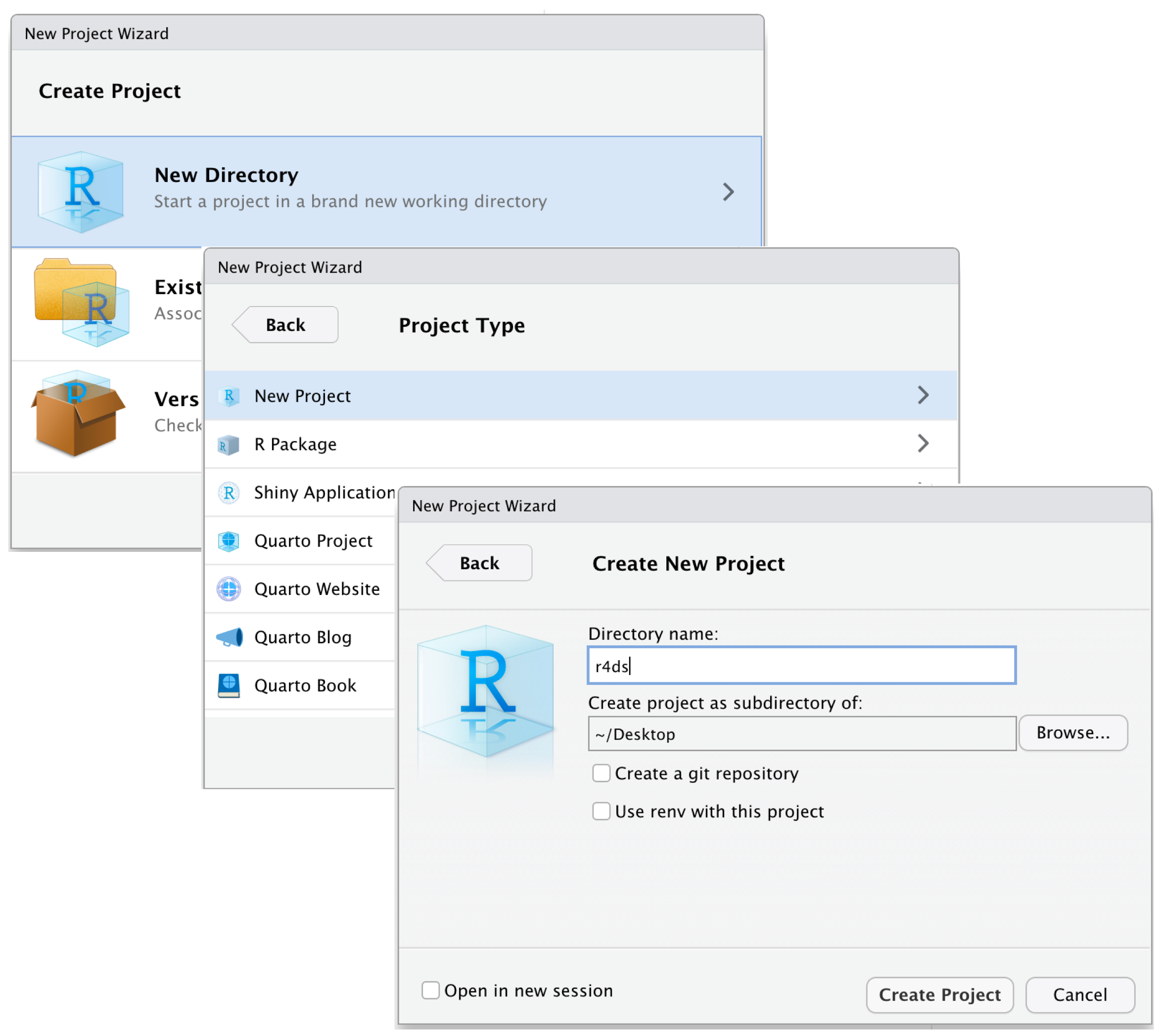
Figure 6.5: To create new project: (top) first click New Directory, then (middle) click New Project, then (bottom) fill in the directory (project) name, choose a good subdirectory for its home and click Create Project.