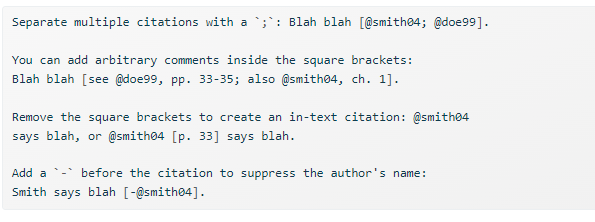Bibliographies and citations
To add a citation using the visual editor, go to Insert > Citation. Under the hood, the visual mode uses the standard Pandoc markdown representation for citations (e.g., (citation?)). If you add a citation using the visual editor, it will automatically create a bibliography.bib file
Your document bibliography (a .bib file in the directory of your document)
To create a citation within your .qmd file in the source editor, use a key composed of ‘@’ + the citation identifier from the bibliography file. Then place the citation in square brackets. Here are some examples: