18.3 Expression
- Collectively, the data structures present in the AST are called expressions.
- These include:
- Constants
- Symbols
- Calls
- Pairlists
18.3.1 Constants
- Scalar constants are the simplest component of the AST.
- A constant is either NULL or a length-1 atomic vector (or scalar)
- e.g.,
TRUE,1L,2.5,"x", or"hello".
- e.g.,
- We can test for a constant with
rlang::is_syntactic_literal(). - Constants are self-quoting in the sense that the expression used to represent a constant is the same constant:
18.3.2 Symbols
- A symbol represents the name of an object.
xmtcarsmean
- In base R, the terms symbol and name are used interchangeably (i.e.,
is.name()is identical tois.symbol()), but this book used symbol consistently because “name” has many other meanings. - You can create a symbol in two ways:
- by capturing code that references an object with
expr(). - turning a string into a symbol with
rlang::sym().
- by capturing code that references an object with
- A symbol can be turned back into a string with
as.character()orrlang::as_string(). as_string()has the advantage of clearly signalling that you’ll get a character vector of length 1.
- We can recognize a symbol because it is printed without quotes
str()tells you that it is a symbol, andis.symbol()is TRUE:
- The symbol type is not vectorised, i.e., a symbol is always length 1.
- If you want multiple symbols, you’ll need to put them in a list, using
rlang::syms().
Note that as_string() will not work on expressions which are not symbols.
18.3.3 Calls
- A call object represents a captured function call.
- Call objects are a special type of list.
- The first component specifies the function to call (usually a symbol, i.e., the name fo the function).
- The remaining elements are the arguments for that call.
- Call objects create branches in the AST, because calls can be nested inside other calls.
- You can identify a call object when printed because it looks just like a function call.
- Confusingly
typeof()andstr()print language for call objects (where we might expect it to return that it is a “call” object), butis.call()returns TRUE:
18.3.4 Subsetting
- Calls generally behave like lists.
- Since they are list-like, you can use standard subsetting tools.
- The first element of the call object is the function to call, which is usually a symbol:
- The remainder of the elements are the arguments:
is.symbol(x[-1])
#> [1] FALSE
as.list(x[-1])
#> [[1]]
#> [1] "important.csv"
#>
#> $row.names
#> [1] FALSE- We can extract individual arguments with [[ or, if named, $:
- We can determine the number of arguments in a call object by subtracting 1 from its length:
- Extracting specific arguments from calls is challenging because of R’s flexible rules for argument matching:
- It could potentially be in any location, with the full name, with an abbreviated name, or with no name.
- To work around this problem, you can use
rlang::call_standardise()which standardizes all arguments to use the full name:
rlang::call_standardise(x)
#> Warning: `call_standardise()` is deprecated as of rlang 0.4.11
#> This warning is displayed once every 8 hours.
#> read.table(file = "important.csv", row.names = FALSE)- But If the function uses … it’s not possible to standardise all arguments.
- Calls can be modified in the same way as lists:
18.3.5 Function position
- The first element of the call object is the function position. This contains the function that will be called when the object is evaluated, and is usually a symbol.
- While R allows you to surround the name of the function with quotes, the parser converts it to a symbol:
- However, sometimes the function doesn’t exist in the current environment and you need to do some computation to retrieve it:
- For example, if the function is in another package, is a method of an R6 object, or is created by a function factory. In this case, the function position will be occupied by another call:
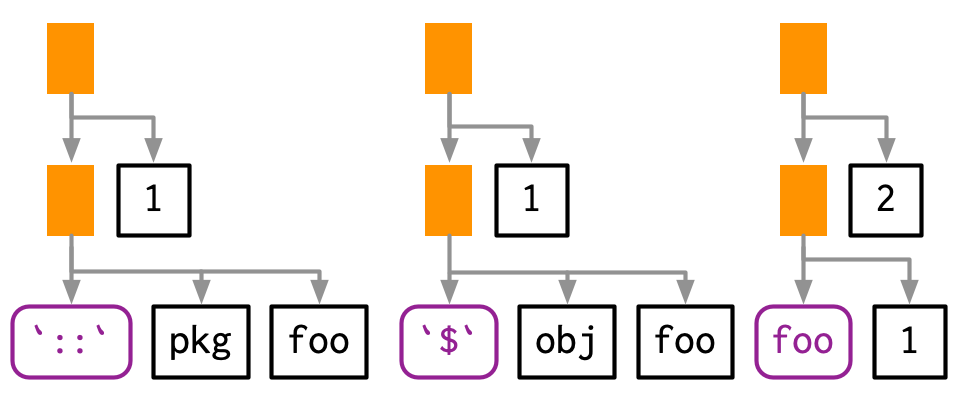
18.3.6 Constructing
- You can construct a call object from its components using
rlang::call2(). - The first argument is the name of the function to call (either as a string, a symbol, or another call).
- The remaining arguments will be passed along to the call:
- Infix calls created in this way still print as usual.