browser() commands
browser() provides a few special commands.
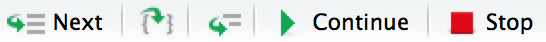
Next,
n: executes the next step in the function.Step into, or
s: works like next, but if the next step is a function, it will step into that function so you can explore it interactively.Finish, or
f: finishes execution of the current loop or function.Continue,
c: leaves interactive debugging and continues regular execution of the function.Stop,
Q: stops debugging, terminates the function, and returns to the global workspace.