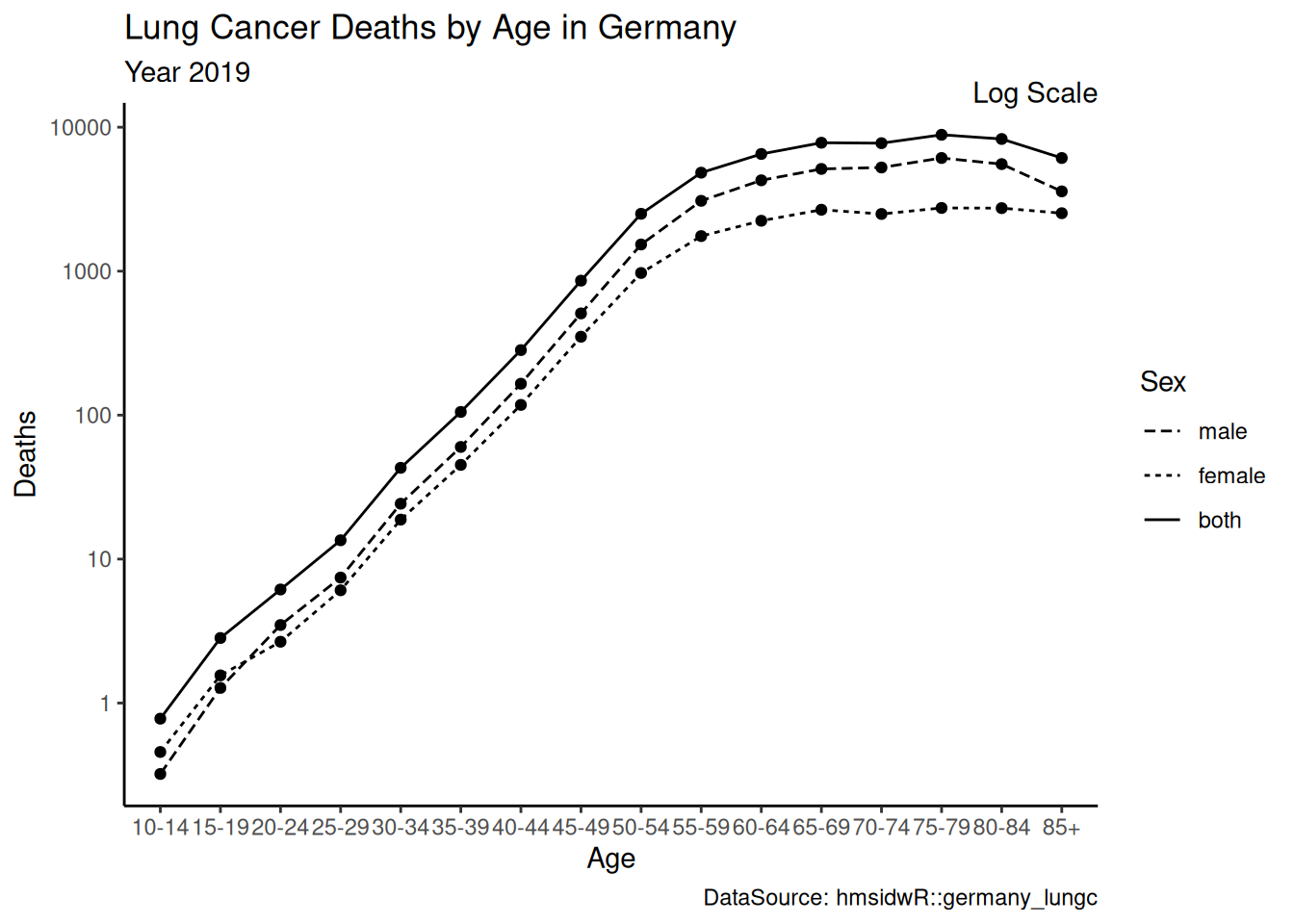10.4.2 Theme, Legends and Guides
Use
themeto customise non-data elements of a plot.Many built-in themes.
Create your own theme and save as a template.
Change default theme with
theme_set()function.
theme_scatter <- function(base_size = 14) {
theme_bw(base_size = base_size) %+replace%
theme(
axis.line = element_line(colour = "black"),
plot.background = element_blank(),
panel.grid.major = element_blank(),
panel.grid.minor = element_blank(),
panel.border = element_blank(),
text = element_text(family = "sans",
size = 12),
axis.text = element_text(colour = "black")
)
}
scatter +
theme_scatter()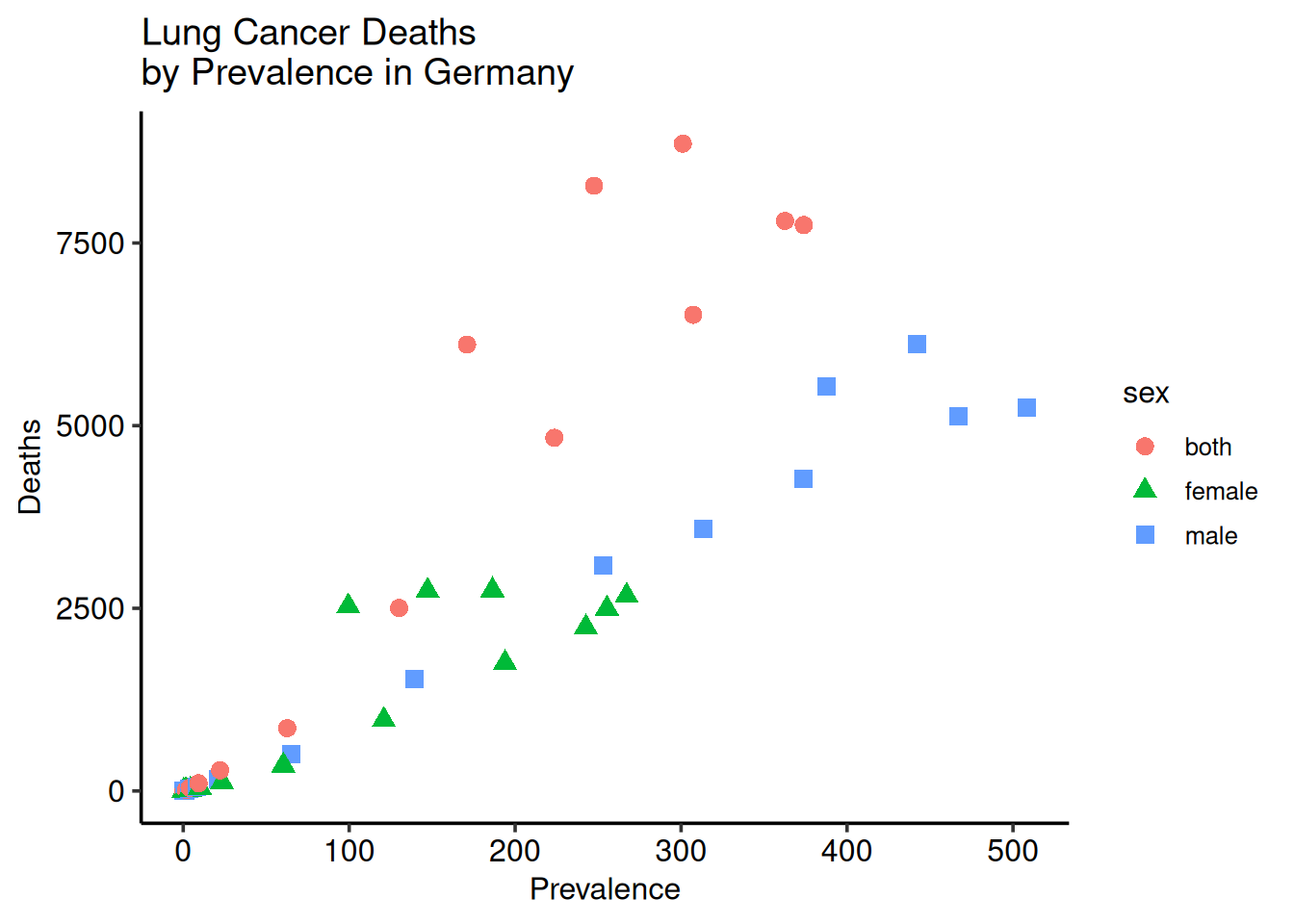
The use of
%+replace%replaces theme elements.guidesandguidecan be used withscaleto fine-tune plot design and layout.
# Customising a legend to a plot
lineplot1 <- lineplot +
labs(
linetype = "Sex",
subtitle = "Year 2019",
caption = "DataSource: hmsidwR::germany_lungc"
) +
guides(linetype = guide_legend(reverse = TRUE)) +
theme_classic() +
theme(
legend.position = "top",
axis.text.x = element_text(angle = 45, hjust = 1),
plot.title = element_text(hjust = 0.5, face = "bold")
)
lineplot1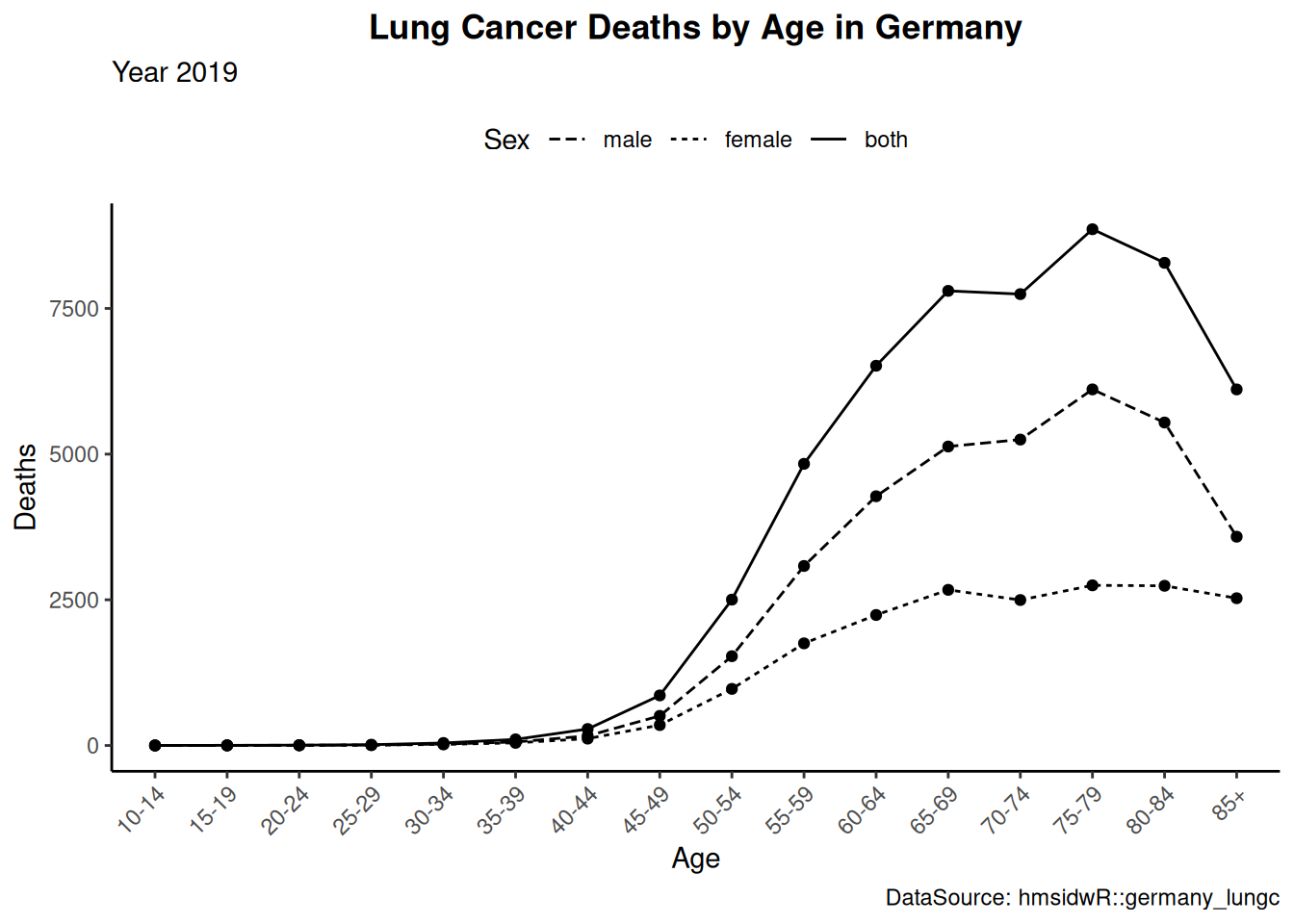
lineplot2 <- lineplot1 +
# Apply a log base 10 scale to the y axis
scale_y_log10() +
# Allows for the drawing of data points anywhere on the plot
coord_cartesian(clip = "off") +
annotate("text", x = Inf, y=Inf,
hjust = 1, vjust = 0,
label = "Log Scale") +
theme_classic()
lineplot2