1.3 Running and stopping the app
The basic workflow of shiny app development is…
- Write some code
- Start the app
- Play with the app
- Write some more code
- Repeat…
A simple diagram of the Shiny development process.
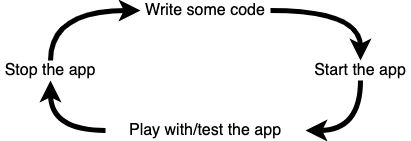
1.3.1 Running the app
There are a few ways you can run your app
If using R Studio:
- Click
Run Appbutton in document toolbar - Keyboard shortcut is
CMD / CTRL + SHIFT + ENTER
If not using R Studio:
- (source()) the whole document or call shiny::runApp()
The console message #> Listening on http://127.0.0.1:3827 identifies your app in any (local) web browser.
127.0.0.1is a standard address = this computer- last 4 digits = randomly assigned port number
Running a Shiny app keeps R busy and you will not be able to execute other commands in the console at that time.