4.4 Prototype
The first version of the app is a dashboard, where the user can choose a product and get the tables and the plot we have seen in the previous chapter.
Code of the ui:
ui <- fluidPage(
# choose product
fluidRow(
column(
width = 6,
selectInput(inputId = "code", label = "Product", choices = prod_codes)
)
),
# display tables
fluidRow(
column(width = 4, tableOutput(outputId = "diag")),
column(width = 4, tableOutput(outputId = "body_part")),
column(width = 4, tableOutput(outputId = "location"))
),
# display plot
fluidRow(
column(width = 12, plotOutput(outputId = "age_sex"))
)
)Code of the server:
server <- function(input, output, session) {
# reactive for filtered data frame
selected <- reactive(
injuries %>%
filter(prod_code == input$code)
)
# render diagnosis table
output$diag <- renderTable(
selected() %>%
count(diag, wt = weight, sort = TRUE)
)
# render body part table
output$body_part <- renderTable(
selected() %>%
count(body_part, wt = weight, sort = TRUE)
)
# render location table
output$location <- renderTable(
selected() %>%
count(location, wt = weight, sort = TRUE)
)
# reactive for plot data
summary <- reactive(
selected() %>%
count(age, sex, wt = weight) %>%
left_join(y = population, by = c("age", "sex")) %>%
mutate(rate = n / population * 1e4)
)
# render plot
output$age_sex <- renderPlot(
expr = {
summary() %>%
ggplot(mapping = aes(x = age, y = n, colour = sex)) +
geom_line() +
labs(y = "Estimated number of injuries")
},
res = 96
)
}Note: The reactive for plot data is only used once. You could also compute the dataframe when rendering the plot, but it is good practise to seperate computing and plotting. It’s easier to understand and generalise.
This prototype is available at https://hadley.shinyapps.io/ms-prototype/.
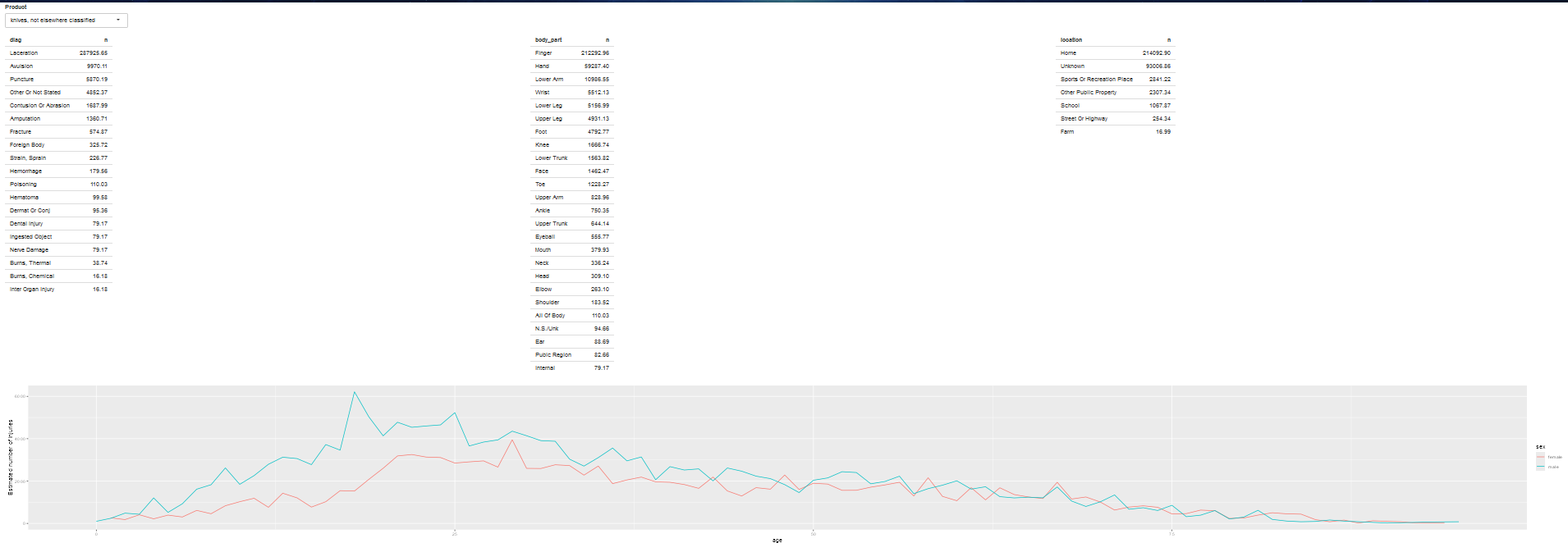
prototype of the app