7.2 Edges
Adjust edges size and curvature to give them a nicer aesthetic
plot(moneyNetwork_ig,
layout = nt_layout,
vertex.size = 10,
vertex.color = "tomato",
vertex.frame.color = NA,
vertex.label.cex = .7,
vertex.label = NA,
edge.curved = 0.1, #curvature of the arrow(higher value = more curvature; 0=no curvature)
edge.arrow.size = 0.3, #size of arrow head
edge.width = .7 #width of the edge
)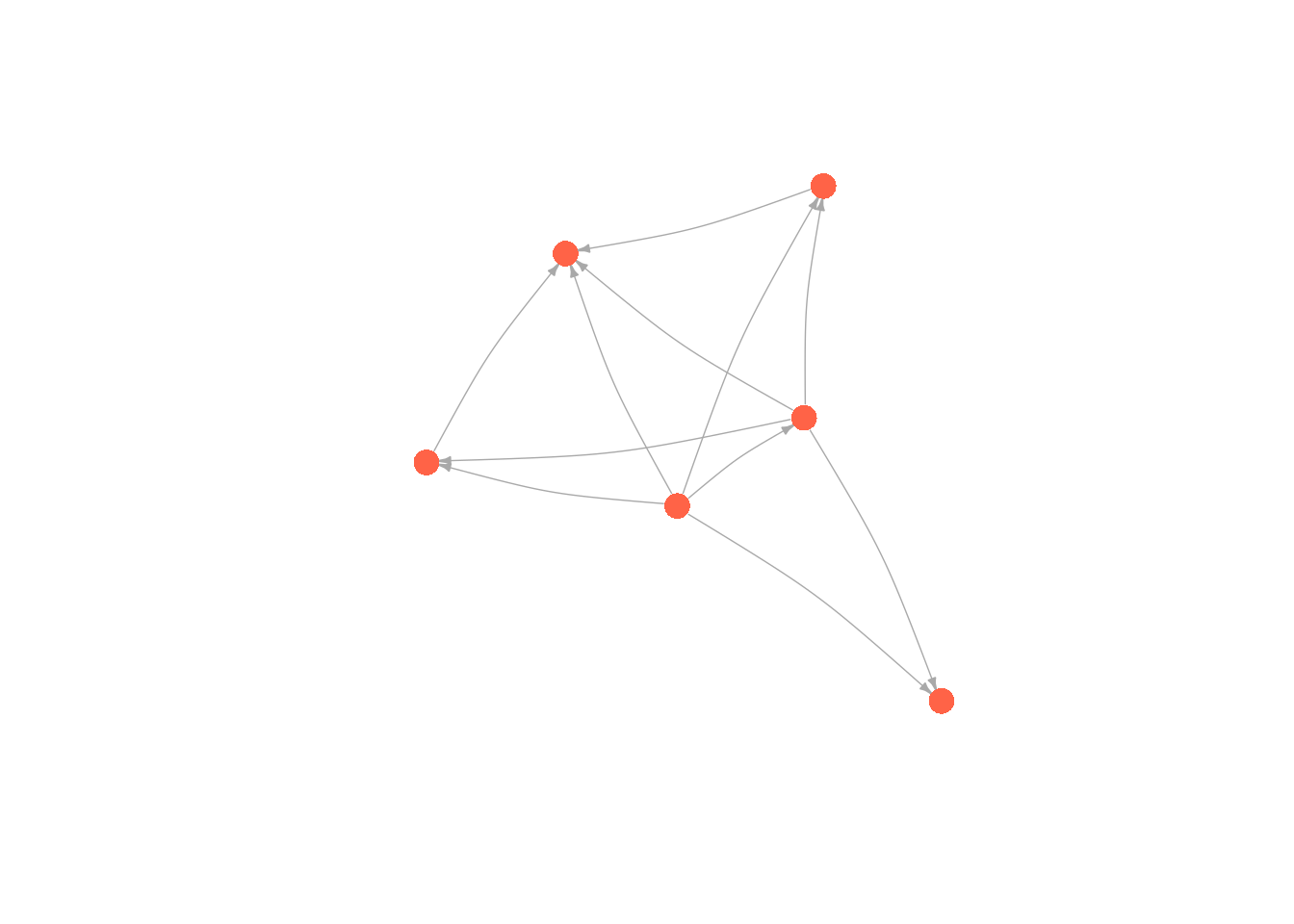
ggraph(moneyNetwork_tg, layout = nt_layout) +
geom_edge_arc(strength = 0.1) +
geom_node_point(color = "tomato", size = 5)+
geom_node_text(aes(label = name))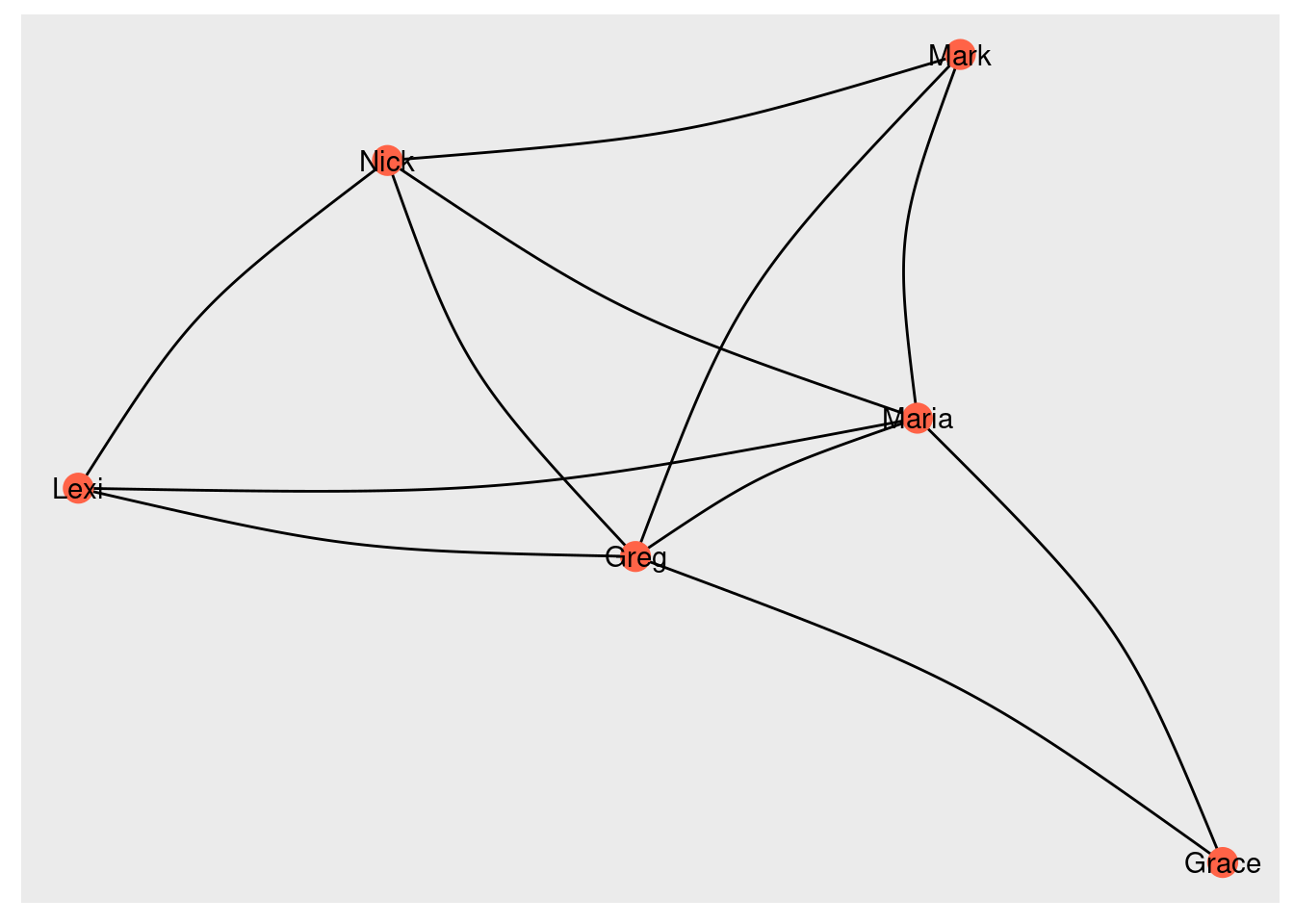
ggraph(moneyNetwork_tg, layout = nt_layout) +
geom_edge_bend(strength = 0.2) +
geom_node_point(color = "tomato", size = 5)+
geom_node_text(aes(label = name))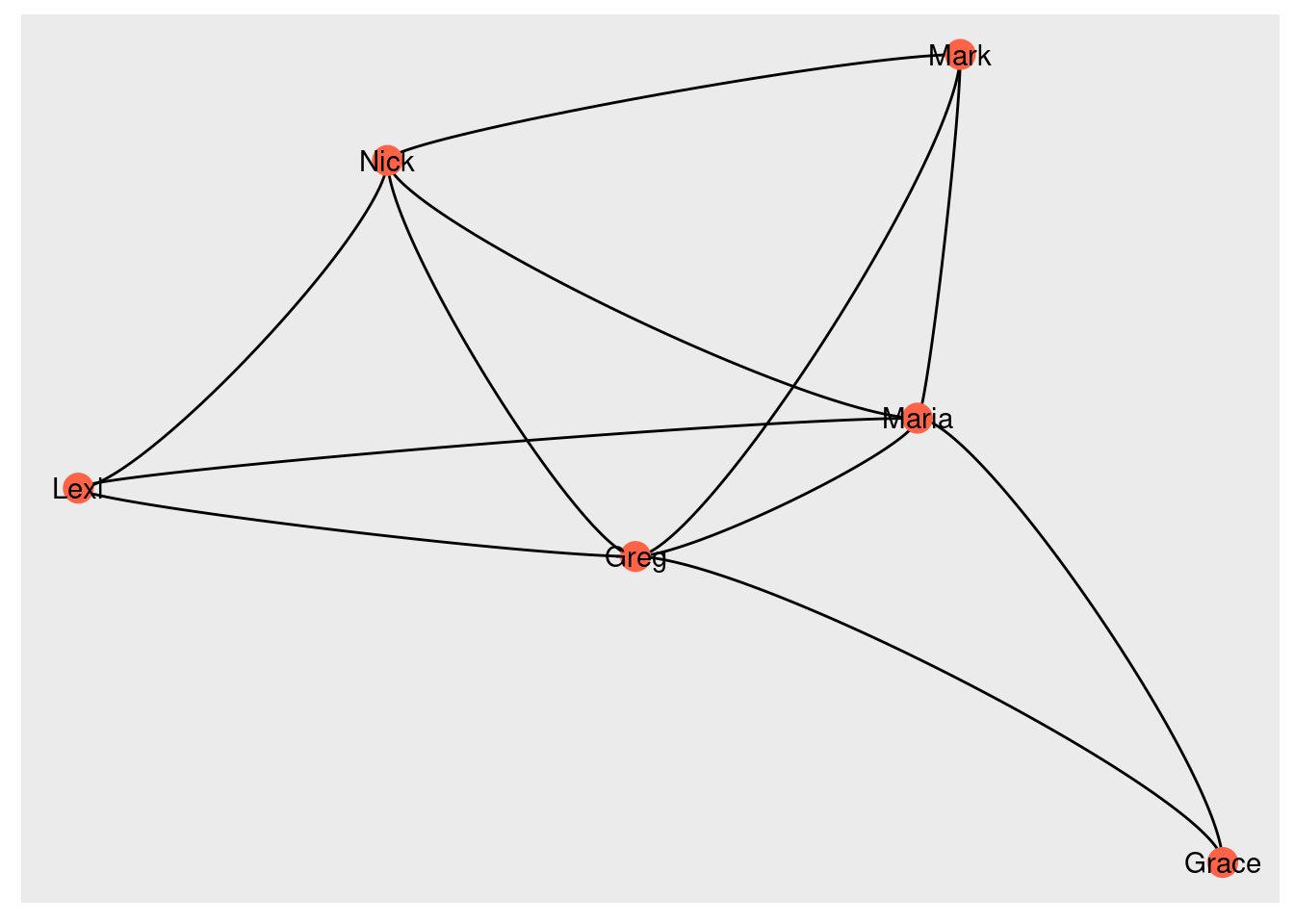
ggraph(moneyNetwork_tg, layout = nt_layout) +
geom_edge_diagonal(strength = 0.7) +
geom_node_point(color = "tomato", size = 5)+
geom_node_text(aes(label = name))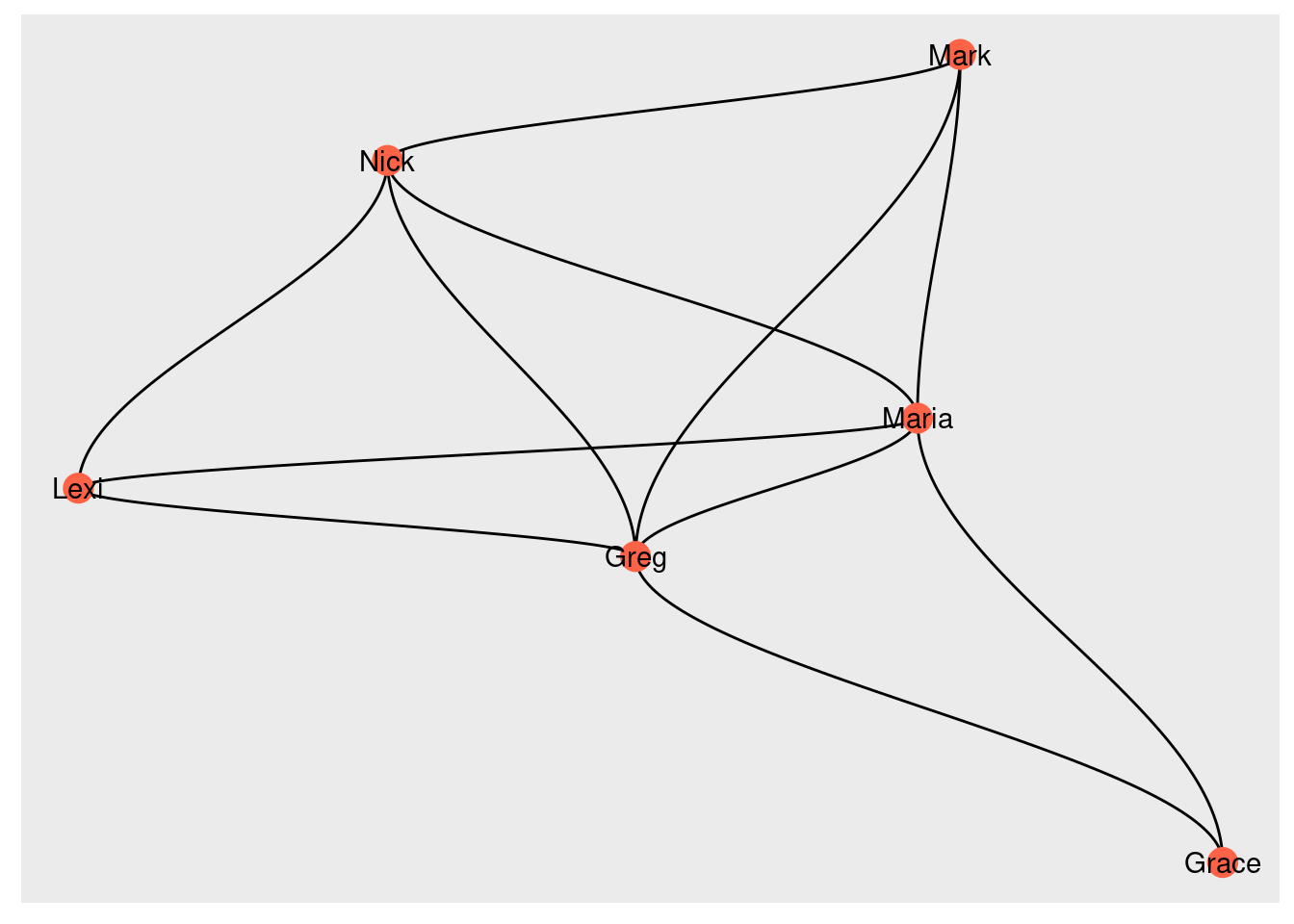
ggraph(moneyNetwork_tg, layout = nt_layout) +
geom_edge_link(aes(start_cap = label_rect(node1.name),
end_cap = label_rect(node2.name)),
color = "grey60",
strength = 0.1,
width = 1,
arrow = arrow(angle = 15,
length=unit(0.5,"cm"),
ends="first",
type = "closed")) +
geom_node_point(color = "tomato", size = 5)+
geom_node_text(aes(label = name))## Warning in geom_edge_link(aes(start_cap = label_rect(node1.name), end_cap =
## label_rect(node2.name)), : Ignoring unknown parameters: `strength`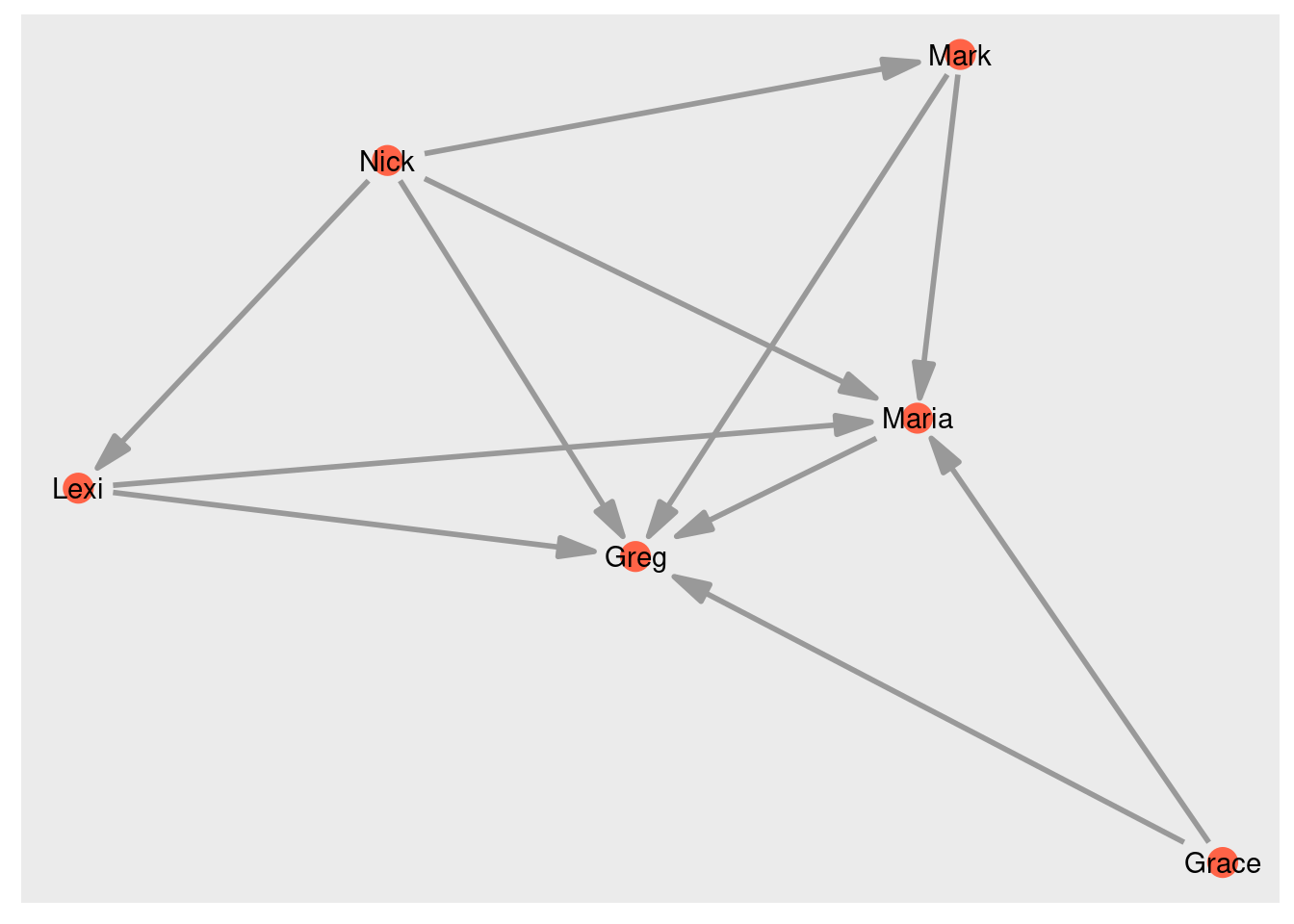
ggraph(moneyNetwork_tg, layout = nt_layout) +
geom_edge_fan(width = 1,
aes(alpha = after_stat(index)),
show.legend = FALSE) +
geom_node_point(color = "tomato", size = 5)+
geom_node_text(aes(label = name))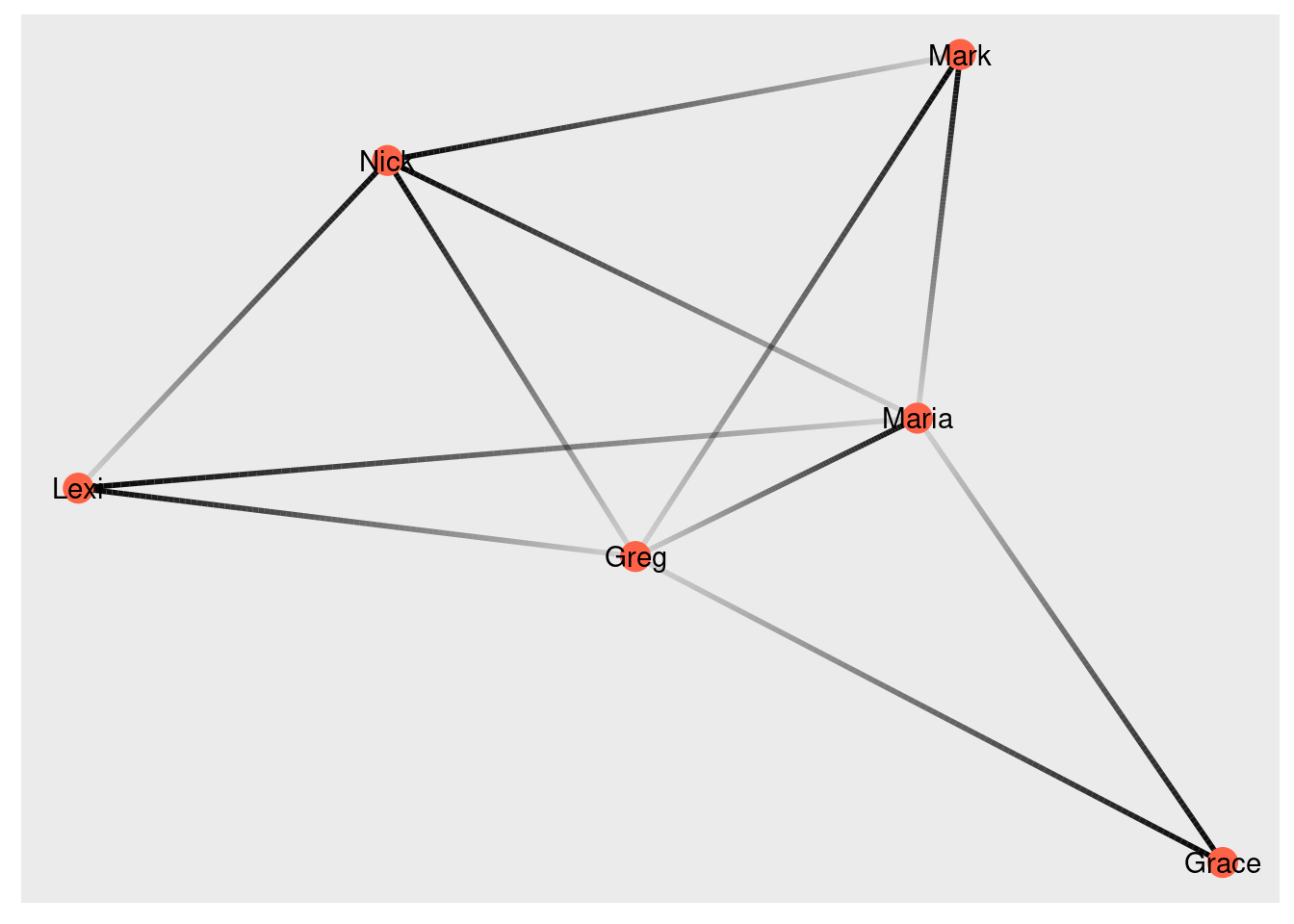
for more tricks check this notebook https://rpubs.com/jmmcclu3/865821