The SSD Deep Dive
- SSD speed can be confusing because it depends on a few things
- The connector and connector generation
- The form-factor does not always correlate to the connector type
- The storage type
- The storage layers
- The connector and connector generation
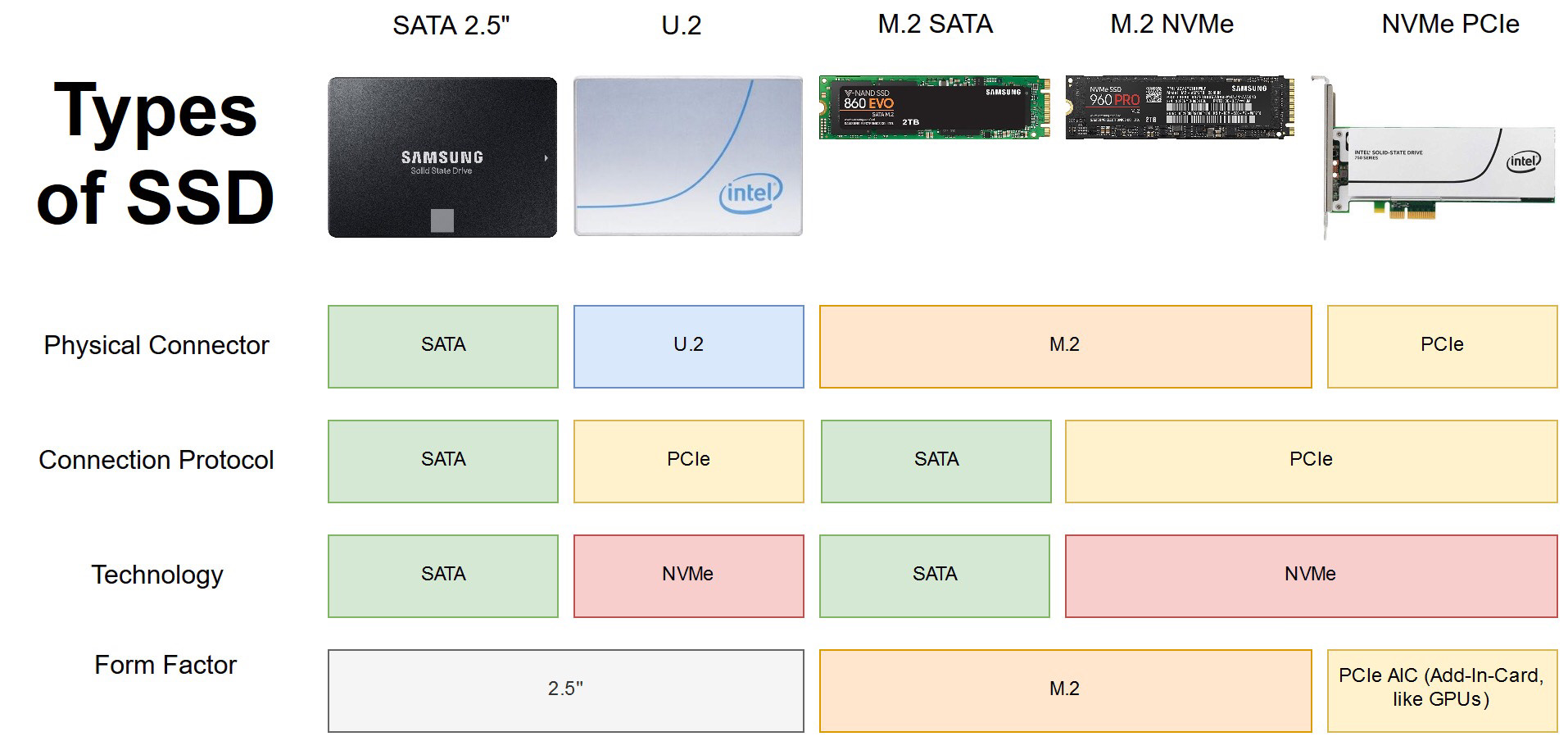
A matrix overview of SSD storage types and form factors
The connector:
- SATA III (can be M.2 form factor) is the same as used by most HDDs and tops out at ~600MB/s
- PCIe (can be M.2 form factor or use PCIe lanes directly)
- PCIe 3 reaches ~985MB/s
- PCIe 4 reaches ~2000MB/s
- PCIe 5 reaches ~12000MB/s
The storage type:
- SATA
- NVME
The storage layers:
Remember that certain voltage applied to or removed to/from each cell?
- Some drives will use a different number of layers of voltage (SLC/MLC/TLC/QLC)
- More layers means slower, more unreliable drives, and lower lifetimes
- Higher layer counts are less expensive
- Like with CMR and SMR, manufacturers publish this, but it’s not necessarily easy to find
image credit binarytides.com