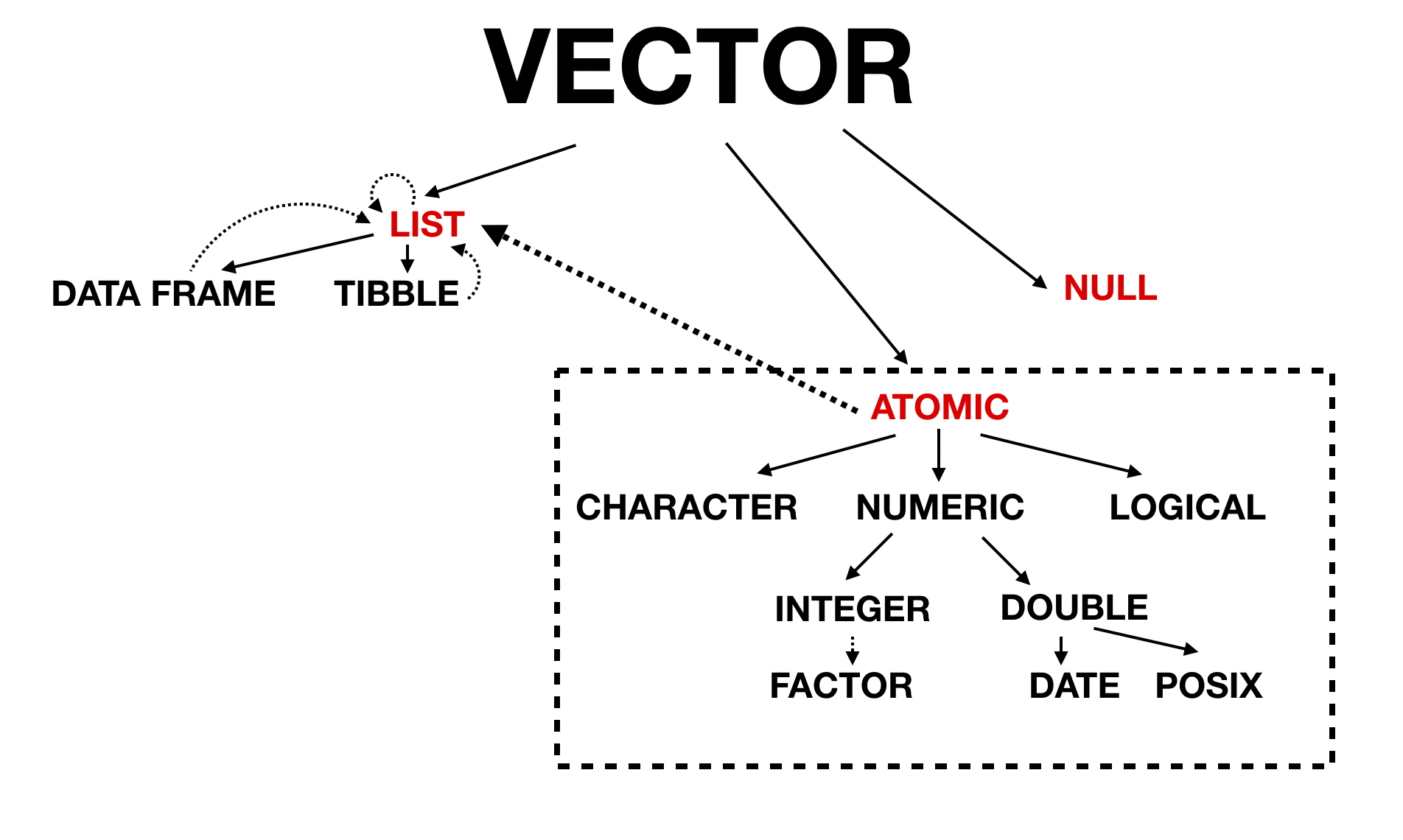Chapter 3 Vectors
3.2.1 Scalars
Can you have NA in vector
Hell yeah!
3.2.3 Missing values
NA is a ‘sentinel’ value for explicit missingness - what does ‘sentinel’ mean?
A sentinel value (also referred to as a flag value, trip value, rogue value, signal value, or dummy data) is a special value in the context of an algorithm which uses its presence as a condition of termination. Also worth noting two NAs are not equal to each other! For instance, in C++ there’s a special character to identify the end of a string I think another example of a sentinel value might be in surveys where you sometimes see missing data or N/A coded as 999, or 9999 (or maybe just 9)
Another example of a sentinel value might be in surveys where you sometimes see missing data or N/A coded as 999, or 9999 (or maybe just 9). The possible values in a column of data might be:
Sentinels are typically employed in situations where it’s easier/preferable to have a collection of values of the same type - represented internally using the same conventions and requiring the same amount of memory - but you also need a way to indicate a special circumstance. So like in the case of survey data you may, for example, see a variable indicating that an individual is 999 years old but the correct way to interpret that is that the data was not collected.
3.2.4 Testing and coercion
Why does the book warn us against using is.vector(), is.atomic() and is.numeric()? [read docs]
is.atomicwill also return true ifNULLis.numerictests if integer or double NOT factor, Date, POSIXt, difftimeis.vectorwill return false if it has attributes other than names
3.3.1 Setting Attributes
Working in the medical field I have to import SAS files a lot where the column names have to adhere to specific abbreviations so they’re given a label attribute for their full name. What are some other common uses for attributes?
Hypothesis test attributes!
3.3.2 setNames
We can use setNames to apply different values to each element in a vector. How do we do this for our own custom attribute? The code below does NOT work!
my_vector <- c(
structure(1, x = "firstatt_1"),
structure(2, x = "firstatt_2"),
structure(3, x = "firstatt_3")
)
my_vector <- setNames(my_vector, c("name_1", "name_2", "name_3"))
# mental model: shouldn't this should return $names and $x?
attributes(my_vector)## $names
## [1] "name_1" "name_2" "name_3"As soon as you instantiate a vector the attributes are lost. BUT we can store it as a list within the vector to keep them! We can create a custom attribute function and use that with map to add a list inside our dataframe:
custom_attr <- function(x, my_attr) {
attr(x, "x") <- my_attr
return(x)
}
as_tb <-
tibble(
one = c(1,2,3),
x = c("att_1", "att_2", "att_3"),
with_arr = map2(one, x, ~custom_attr(.x, .y))
)
as_tb$with_arr## [[1]]
## [1] 1
## attr(,"x")
## [1] "att_1"
##
## [[2]]
## [1] 2
## attr(,"x")
## [1] "att_2"
##
## [[3]]
## [1] 3
## attr(,"x")
## [1] "att_3"3.3.3 Dimensions
Because NROW and NCOL don’t return NULL on a one dimensional vector they just seem to me as a more flexible option. When do you have to use ncol and nrow?
It may be better practice to always use NROW and NCOL!
As long as the number of rows matches the data frame, it’s also possible to have a matrix or array as a column of a data frame. (This requires a slight extension to our definition of a data frame: it’s not the length() of each column that must be equal, but the NROW().)
## [1] TRUEWhat’s an example of where length() != NROW()
The case of a matrix!
## [,1] [,2]
## [1,] 1 4
## [2,] 2 5
## [3,] 3 6## [1] FALSE## [1] FALSEThe length of the matrix is 6, and if we manipulate the dimensions of the matrix we see that the NROW is 3 and and NCOL is 2.
Are there any differences in practice between a matrix and 2 x 2 array?
One of the changes in R 4 was something about making 2d arrays exactly the same thing as a matrix.
Just to propose a small edit: a matrix and a similar dimension array (with 3rd dimension=1)? I think the subsetting of the columns and rows is the main difference. For starters, I have also created some simple examples but with 2x3:
## [,1] [,2] [,3]
## [1,] 1 3 5
## [2,] 2 4 6## [,1] [,2] [,3]
## [1,] 1 3 5
## [2,] 2 4 6## , , 1
##
## [,1] [,2] [,3]
## [1,] 1 3 5
## [2,] 2 4 6Let us do some testing with subsetting starting with the two matrices, one created using matrix() and the other using array():
Subsetting first entry
## [1] 1## [1] 1## [1] TRUESubsetting columns
## [1] 1 2## [1] 1 2## [1] TRUE TRUEThe subsetting for single entries also seems to work with the 2x2 array (with 3rd dimension = 1):
## [1] 1## [1] 1## [1] 4## [1] 4However, problems arise when we try to subset columns and rows. objects of class array require a different kind of subseting:
## [1] 1 2Error in one_d_array[, 1] : incorrect number of dimensions[1] 1 3 5Error in one_d_array[1, ] : incorrect number of dimensionsTo subset for this array class, we need to first access the specific 2x3 matrix, for example:
## [,1] [,2] [,3]
## [1,] 1 3 5
## [2,] 2 4 6Look at this quick check:
Error in one_d_array == a_matrix : non-conformable arrays## [,1] [,2] [,3]
## [1,] TRUE TRUE TRUE
## [2,] TRUE TRUE TRUE3.4 S3 atomic vectors
How is data type typeof() different from class()?
Classes are built on top of base types - they’re like special, more specific kinds of types. In fact, if a class isn’t specified then class() will default to either the implicit class or typeof.
So Date, POSIXct, and difftime are specific kinds of doubles, falling under its umbrella.
## [1] TRUE## [1] TRUE## [1] TRUE## [1] TRUE## [1] TRUE## [1] TRUEBut then why does my_factor fail to be recognized under its more general integer umbrella?
## [1] TRUE## [1] FALSEXXX
3.4.2 Dates
Why are dates calculated from January 1st, 1970?
Unix counts time in seconds since its official “birthday,” – called “epoch” in computing terms – which is Jan. 1, 1970. This article explains that the early Unix engineers picked that date arbitrarily, because they needed to set a uniform date for the start of time, and New Year’s Day, 1970, seemed most convenient.
3.5.1 Lists
When should you be using list() instead of c()
It’s really contingent on the use case. In the case of adding custom classes it’s worth noting that those are lost once you c() those objects together!
3.6.8 Data frames and tibbles
What does ‘lazy’ mean in terms of as_tibble?
Technically lazy evaluation means that expressions are not evaluated when they are bound to variables, but their evaluation is deferred until their results are needed by other computations. In this context though we think Hadley just meant that it’s treated as a character if it “looks and smells like a character”.
The solution manual gives the answer and notes:
df_coltypes <- data.frame(
a = c("a", "b"),
b = c(TRUE, FALSE),
c = c(1L, 0L),
d = c(1.5, 2),
e = c("one" = 1, "two" = 2),
g = factor(c("f1", "f2")),
stringsAsFactors = FALSE
)
as.matrix(df_coltypes)## a b c d e g
## one "a" "TRUE" "1" "1.5" "1" "f1"
## two "b" "FALSE" "0" "2.0" "2" "f2"“Note that format() is applied to the characters, which gives surprising results: TRUE is transformed to " TRUE" (starting with a space!).”
…But where is the format() call happening? I don’t see a space!
After running debug(as.matrix(df_coltypes)) and going down a rabbit hole we found this is a bug that has been addressed! See issue here
Conclusion
How does vectorization make your code faster
Taking the example from Efficient R Programming:
VECTORIZED:
NON-VECTORIZED:
The vectorized code is faster because it obeys the golden rule of R programming: “access the underlying C/Fortran routines as quickly as possible; the fewer functions calls required to achieve this, the better”.
- Vectorized Version:
sum[called once]log[called once]
- Non-vectorized:
+[calledlength(x)times]log[calledlength(x)times]
In the vectorised version, there are two primitive function calls: one to log (which performs length(x) steps in the C level) and one to sum (which performs x updates in the C level). So you end up doing a similar number of operations at C level regardless of the route.
In the non-vectorised form you are passing the logic back and forth between R and C many many times and this is why the non-vectorised form is much slower.
A vectorized function calls primitives directly, but a loop calls each function length(x) times, and there are 1 + length(x) assignments to s. Theres on the order of 3x primitive function calls in the non-vectorised form!!
Resources:
Putting it all together in a single diagram: