13. Functional Language Features: Iterators and Closures
Learning objectives
- Closures
- Iterators
- Improve our I/O program from last chapter
- ‘Zero-cost’ abstractions
Functional Programming
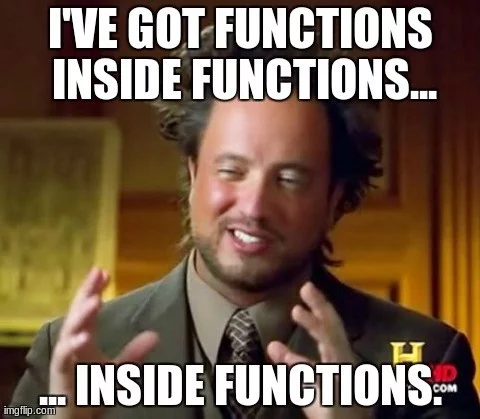
-
R, at its heart, is a functional language - Hadley Wickham, Advanced R
Functional Programming
Emphasizes purity: Focuses on side-effect free, “true” functions.
Avoid mutability: Promote “assignment free” programming.
Encourages declarative style: Evaluating expressions over executing statements.
Treats functions as first-class citizens: Functions are values too.
Aside: Why purity and immutability matter
- Easier to reason about programs.
- Less concern about evaluation order when composing expressions.
- Enables safe concurrency and parallelism.
Functional programming in Rust
Rust has extensive support for programming in a functional style:
- Immutability by Default: Encourage pure functions and minimize side-effects.
- Closures: Functions as values, supporting functional composition.
- Declarative style:
- Iterators with lazy evaluation for sequence processing
- Higher-Order Functions (e.g.,
map,filter,fold) - Enums and pattern matching for sum types.
- Expressive Error Handling: Types like
Option,Resultpromote predictable, safe error handling.
This chapter focuses on the two we have yet to cover: Closures and Iterators.
Iterators and Closures: Why they matter
Closures : Function values that capture variables from the environment
Iterators : Abstractions for lazy processing of sequences
Core to functional programming:
- Work together: Closures can used with iterators to enable concise, declarative code. (e.g.
map,filter) - Express complex operations without explicit state.
- Work together: Closures can used with iterators to enable concise, declarative code. (e.g.
Closures
Closures in general
Example in R:
example_closure <- function(x) {
y <- 10
function() {
x + y
}
}
closure_instance <- example_closure(5)
closure_instance() # Returns 15- Closures are functions that can capture variables from surrounding environment.
- One of the key tools for functional programming.
- These variables are stored alongside the closure for later use.
- In R, every regular function is a closure, there is no special syntax.
Rust closures
- In Rust, closures can capture their environment as well.
- Ordinary functions are not closures, and do not capture anything.
- Only anonymous functions can be closures.
- Closure (and function pointers) can be used as first-class citizens:
- Stored in variables
- Passed as arguments
- Returned from other functions.
Closure syntax
- Arguments inclosed in
||instead of() - Type annotations are optional, rust will generally infer the types.
- Curly brackets also optional for one liner.
- Closure is called just like any other function
Inner function vs Closure
fn outer_function() {
let outer_variable = 10;
// Define an inner function
fn inner_function() {
// Attempt to access outer_variable
//println!("{}", outer_variable); // Error: can't capture dynamic environment in a fn item
}
// Captures `outer_variable` from the environment
let inner_closure = || {
println!("{}", outer_variable);
};
inner_function();
inner_closure();
}
fn main(){
outer_function();
}Example use
#[derive(Debug, PartialEq, Copy, Clone)]
enum ShirtColor {
Red,
Blue,
}
struct Inventory {
shirts: Vec<ShirtColor>,
}
impl Inventory {
fn giveaway(&self, user_preference: Option<ShirtColor>) -> ShirtColor {
user_preference.unwrap_or_else(|| self.most_stocked())
}
fn most_stocked(&self) -> ShirtColor {
let mut num_red = 0;
let mut num_blue = 0;
for color in &self.shirts {
match color {
ShirtColor::Red => num_red += 1,
ShirtColor::Blue => num_blue += 1,
}
}
if num_red > num_blue {
ShirtColor::Red
} else {
ShirtColor::Blue
}
}
}Example continued
- Illustrates use of closure in
unwrap_or_else. - Calls the closure
|| self.most_stocked()ifuser_preferenceisNonevariant. - Closure captures
self(immutable reference to Inventory)
Capturing Modes
Closure can capture values in the same three ways that functions can take parameters
Immutable Reference
Mutable reference
Capture modes (cont)
Moving ownership
Can also explicitly move ownership:
Rust will use the highest on the list possible: Immutable reference, then mutable if needed, and then move it if needed or requested.
Moving captured values out
- Closure body can do any of the following:
- Move a captured value out
- Mutate a captured value
- Neither move nor mutate captured values
- Capture nothing
- This determines which traits are implemented
- FnOnce : Can be called at least once. All closures implement this.
- FnMut : Can be called multiple times. Implemented by 2-4.
- Fn : Can be called multiple times safely. Implemented by 3-4.
FnOnce example
Fis the generic type, with trait boundFnOnce() -> T- This means
Fcan be any closure, since we only call it once.
FnMut example
Standard library function on slices that takes a function that produces the sort key K.
Ordis a trait for ordering, requirescmpfunction, implemented by orderable types (e.g. all numbers)Takes a FnMut instead of FnOnce because it must be called multiple times to do the sort.
sort_by_key usage example
- Closure implements all the traits, including
FnMutso OK.
Broken example
- Closure moves the captured value
valueout. - Implements only
FnOnce, notFnMut. - Compiler error. Rust Playground
Fixed example
- Counts number of calls without moving
- This time the closure implements
FnMut(in addition toFnOnce)
Iterators
What are Iterators?
- Definition: An Iterator provides a sequence of items (one at a time)
- Laziness: Iterators do nothing until consumed
- Calling
iter()on a collection by itself does nothing - Methods like
sum(),collect(), or aforloop consume the iterator
- Calling
- Benefit: You avoid writing index-based loops manually
- Less chance of off-by-one errors
- Consistent, reusable iteration logic. Functional style.
Example
let v1 = vec![1, 2, 3];
// Creating an iterator (does nothing yet)
let v1_iter = v1.iter();
// Consuming the iterator in a for loop
for val in v1_iter {
println!("Got: {val}");
}N.B. The for syntax will call iter for you, so for val in v1 will also work.
Iterator trait
- One method required,
next. Itemis an associated type. More on this in Chapter 19.
Demonstrating next
- Note that v1_iter must be mutable.
nexttakes mutable ref to self. - This consumes the iterator.
- Also note that the values are immutable references to the values in v1.
iter_mutgives mutable referencesinto_itergives owned values.
Adaptors
- Consuming Adaptors:
- Methods that call
nexton an iterator. - Examples:
sumandcollect
- Methods that call
- Iterator Adaptors:
- Methods that transform the iterator into a different one.
- Examples:
filterandmap.
- Chain multiple calls to perform complex actions declaratively.
Example
- Note that we need to dereference the
xin the filter sinceitergives&&i32 - The type annotation on
v2is not optional, collect can produce different types of collections.
Bonus example
Rust
Haskell
Improving our IO Project
Removing clone using an iterator.
- IO project from last chapter used inefficient
clonecalls. - This was because
Config::Builddidn’t own args. - We can fix this by having
Config::Buildtake ownership of an iterator to the args.
Updating main
env::args()returns and iterator.- Instead of collecting , just move it into the build function.
- Won’t compile yet, need to fix
build
Updating Config::build signature
- All we need to know about
argsis that it implements an iterator that returnsStringitems. - Reminder:
impl Traitsyntax was covered in Chapter 10 and is syntactic sugar for a type variable with a trait bound.
Updating Config::build body
impl Config {
pub fn build(
mut args: impl Iterator<Item = String>,
) -> Result<Config, &'static str> {
args.next();
let query = match args.next() {
Some(arg) => arg,
None => return Err("Didn't get a query string"),
};
let file_path = match args.next() {
Some(arg) => arg,
None => return Err("Didn't get a file path"),
};
let ignore_case = env::var("IGNORE_CASE").is_ok();
Ok(Config {
query,
file_path,
ignore_case,
})
}
}- Since we own the iterator we can move out the owned String values
- NO need to clone!
Clean up using Iterator Adaptors
- This converts the
searchfunction to a functional style. - We eliminate the mutable state (
resultsin the original code). - Use of the higher order
filter:- Removes need for mutable state (
results) - Removes need for looping with
contains
- Removes need for mutable state (
Comparing Performance: Loops vs. Iterators
Example
Loop
let numbers = vec![1, 2, 3, 4, 5];
let mut result = Vec::new();
for &num in &numbers {
if num % 2 == 0 {
result.push(num * 2);
}
}
println!("Result: {:?}", result);Iterator
Zero-cost abstractions

Iterators often compile to machine code that is as efficient as hand-written loops. This is referred to as a zero-cost abstraction
This enables concise, declarative code without sacrificing performance.
Summary
Functional programming emphasizes evaluating expressions over executing statements.
Rust provides robust support for functional programming:
- Closures for capturing and reusing surrounding context.
- Iterators for lazy, efficient, and declarative data processing.
- Higher-order functions (e.g.,
map,filter) for transforming data.
- Immutability by default
- Closures for capturing and reusing surrounding context.
Enables concise, safe code without sacrificing performance.