- 1
- Declare the base image
- 2
-
Copy
data.csvfrom the host’s working directory to the container’s data directory - 3
-
Print the first few rows of
data.csv
Demystyfing Docker
Learning objectives
- Decide whether a container is the right tool for a given job.
- Download and run pre-built Docker images.
- Describe the stages of the Docker container lifecycle.
- Build simple Dockerfiles for your own projects.
Why docker matters for data science
Docker creates standardized environments that are:
Reproducible
Portable
Collaborative
Scalable
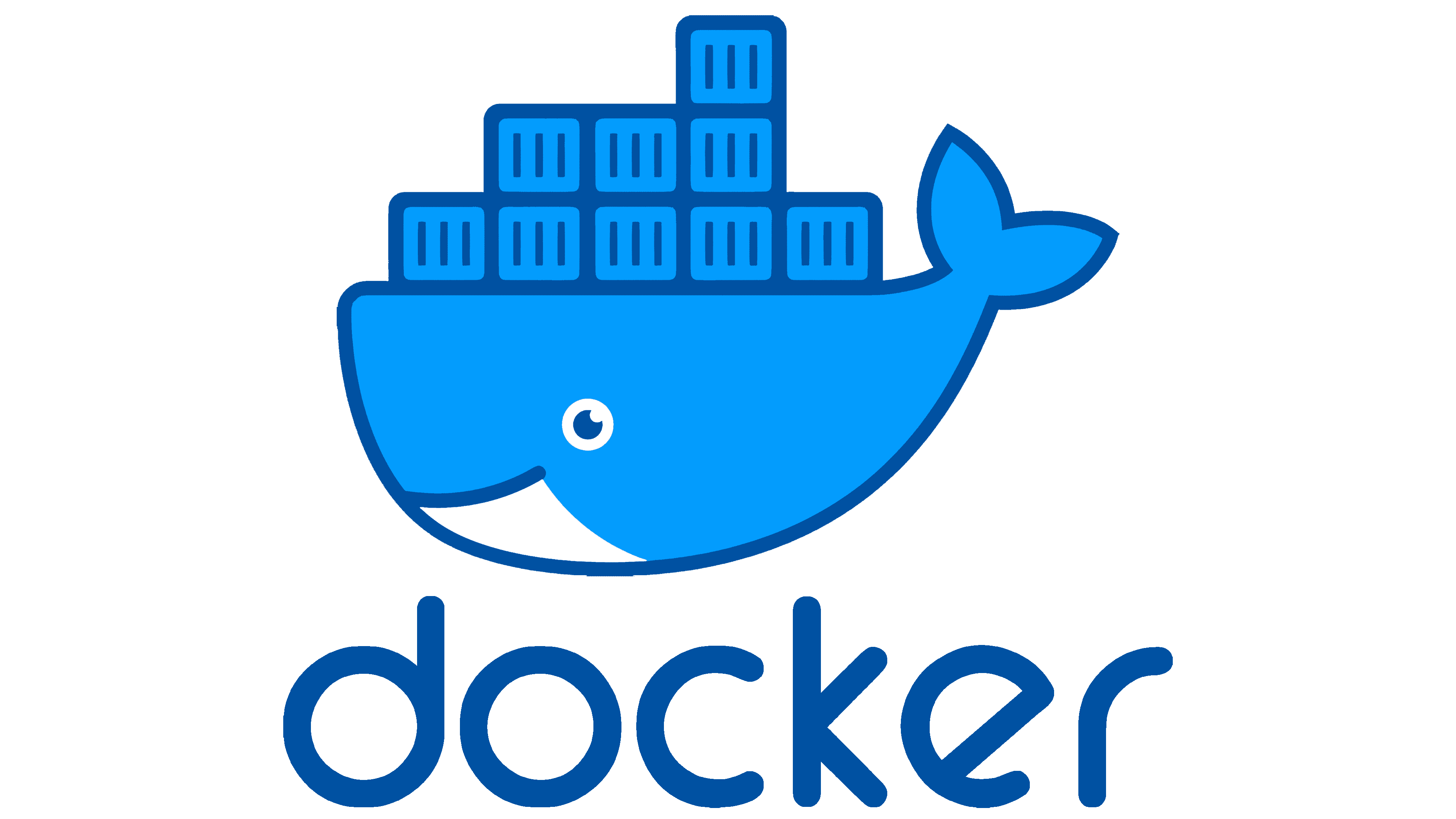
What is Docker?
- An open-source tool for building, sharing, and running software
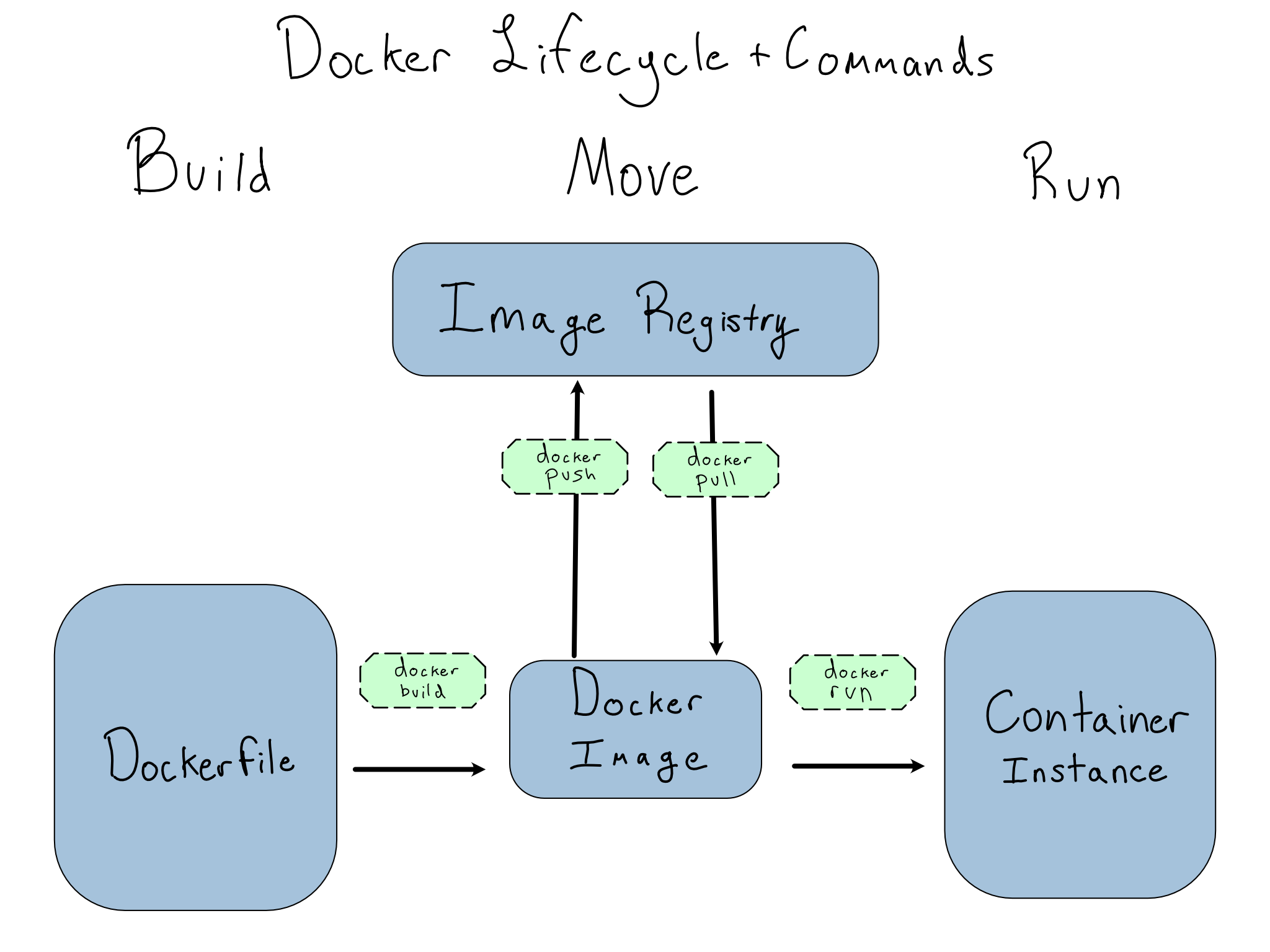
Specify your environment via a Dockerfile
Dockerfiles build Docker images
Dockerfiles are plain text files using
FROM,RUN,COPY, andCMDcommands
Docker images are a snapshot of your environment
Docker images contain the bundled software (e.g. OS, data, packages)
Docker images can be shared with others via Docker hub
Docker images can, in theory, be a standalone project
Containers are an ephemeral instance of a Docker Image
By default, changes made to containers are lost on shutdown
Data can be preserved from instance to instance of the same container using mounted volumes
Containers are a process that executes the layers of your Dockerfile