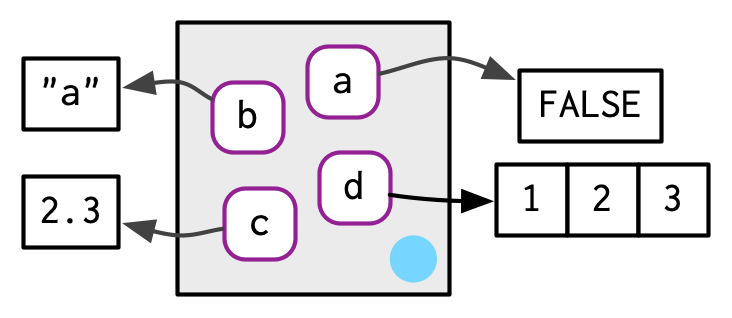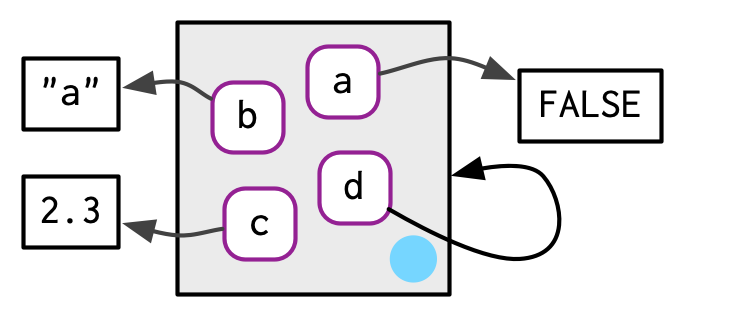Environments
Learning objectives
Create, modify, and inspect environments
Recognize special environments
Understand how environments power lexical scoping and namespaces
7.2 Environment Basics
Environments are similar to lists
Generally, an environment is similar to a named list, with four important exceptions:
Every name must be unique.
The names in an environment are not ordered.
An environment has a parent.
Environments are not copied when modified.
Create a new environment with {rlang}
An environment associates, or binds a set of names to a set of values
Inspect environments with {rlang}
#> <environment: 0x00000242caa09348>
#> Parent: <environment: global>
#> Bindings:
#> • a: <lgl>
#> • b: <chr>
#> • c: <dbl>
#> • d: <int>By default, the current environment is your global environment
The current environment is where code is currently executing
The global environment is your current environment when working interactively
Every environment has a parent environment
- Allows for lexical scoping
#> <environment: 0x00000242cc7ab7e0>#> [[1]] <env: 0x00000242cc7ab7e0>
#> [[2]] $ <env: global>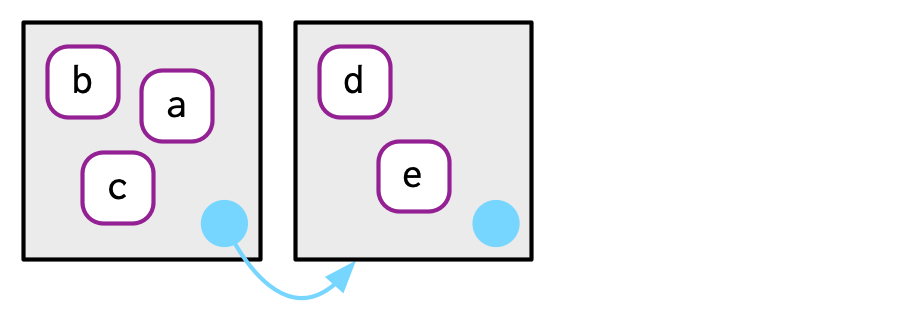
Only the empty environment does not have a parent
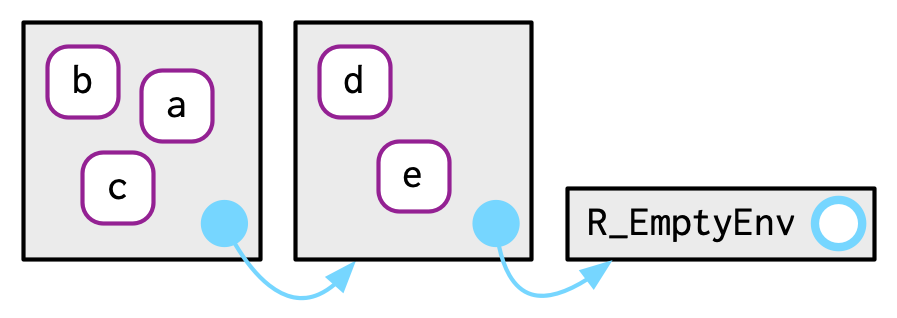
All environments eventually terminate with the empty environment
#> [[1]] <env: 0x00000242cc7ab7e0>
#> [[2]] $ <env: global>
#> [[3]] $ <env: package:stats>
#> [[4]] $ <env: package:graphics>
#> [[5]] $ <env: package:grDevices>
#> [[6]] $ <env: package:utils>
#> [[7]] $ <env: package:datasets>
#> [[8]] $ <env: package:methods>
#> [[9]] $ <env: Autoloads>
#> [[10]] $ <env: package:base>
#> [[11]] $ <env: empty>Be wary of using <<-
Regular assignment (
<-) always creates a variable in the current environmentSuper assignment (
<<-) does a few things:modifies the variable if it exists in a parent environment
creates the variable in the global environment if it does not exist
Retrieve environment variables with $, [[, or {rlang} functions
Add bindings to an environment with `$, [[, or {rlang} functions`
Special cases for binding environment variables
rlang::env_bind_lazy()creates delayed bindings- evaluated the first time they are accessed
rlang::env_bind_active()creates active bindings- re-computed every time they’re accessed
7.3 Recursing over environments
Explore environments recursively
7.4 Special Environments
Attaching packages changes the search path
The search path is the order in which R will look through environments for objects
Attached packages become a parent of the global environment
The immediate parent of the global environment is that last package attached
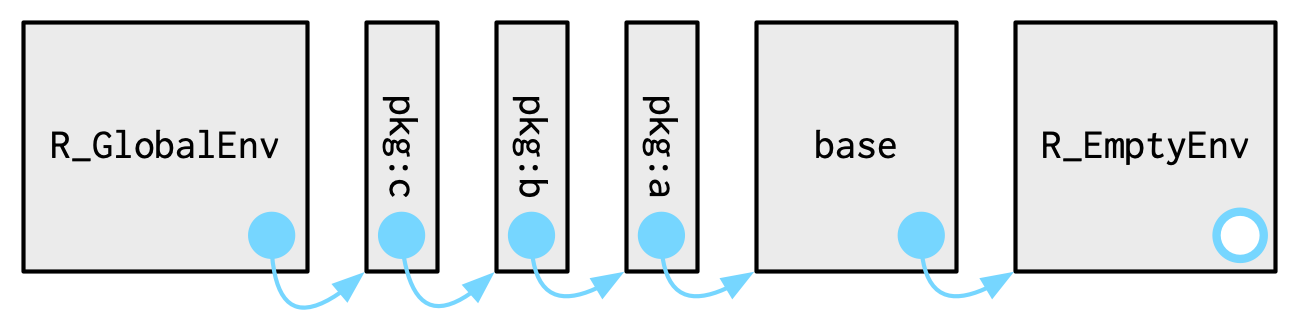
Attaching packages changes the search path
#> [[1]] $ <env: global>
#> [[2]] $ <env: package:stats>
#> [[3]] $ <env: package:graphics>
#> [[4]] $ <env: package:grDevices>
#> [[5]] $ <env: package:utils>
#> [[6]] $ <env: package:datasets>
#> [[7]] $ <env: package:methods>
#> [[8]] $ <env: Autoloads>
#> [[9]] $ <env: package:base>#> [[1]] $ <env: global>
#> [[2]] $ <env: package:rlang>
#> [[3]] $ <env: package:stats>
#> [[4]] $ <env: package:graphics>
#> [[5]] $ <env: package:grDevices>
#> [[6]] $ <env: package:utils>
#> [[7]] $ <env: package:datasets>
#> [[8]] $ <env: package:methods>
#> [[9]] $ <env: Autoloads>
#> [[10]] $ <env: package:base>Functions enclose their current environment
- Functions enclose current environment when it is created
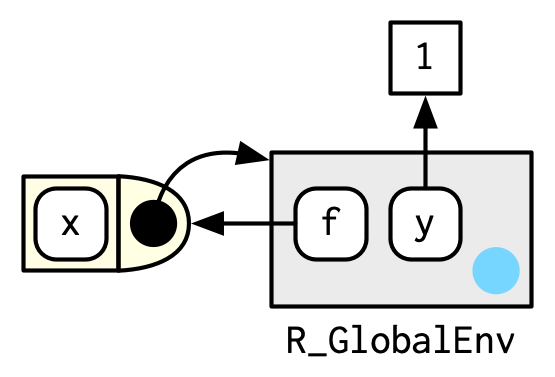
Functions enclose their current environment
g()is being bound by the environmentebut binds the global environmentThe function environment is the global environment but the binding environment is
e
Functions enclose their current environment
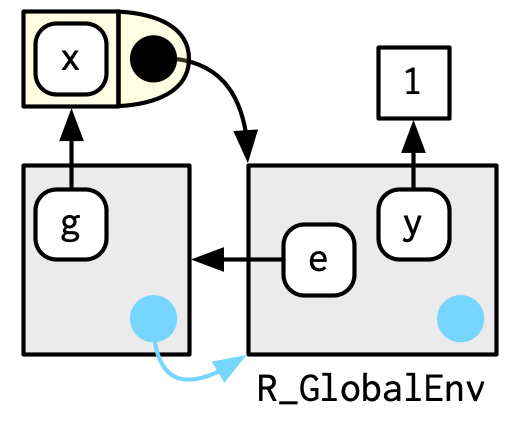
Namespaces ensure package environment independence
Every package has an underlying namespace
Every function is associated with a package environment and namespace environment
Package environments contain exported objects
Namespace environments contain exported and internal objects
Namespaces ensure package environment independence
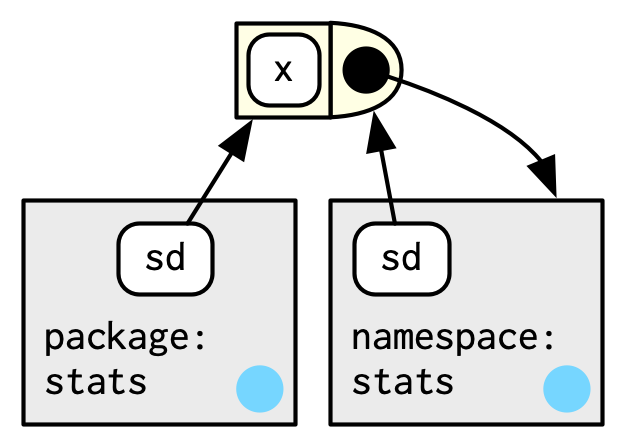
Namespaces ensure package environment independence
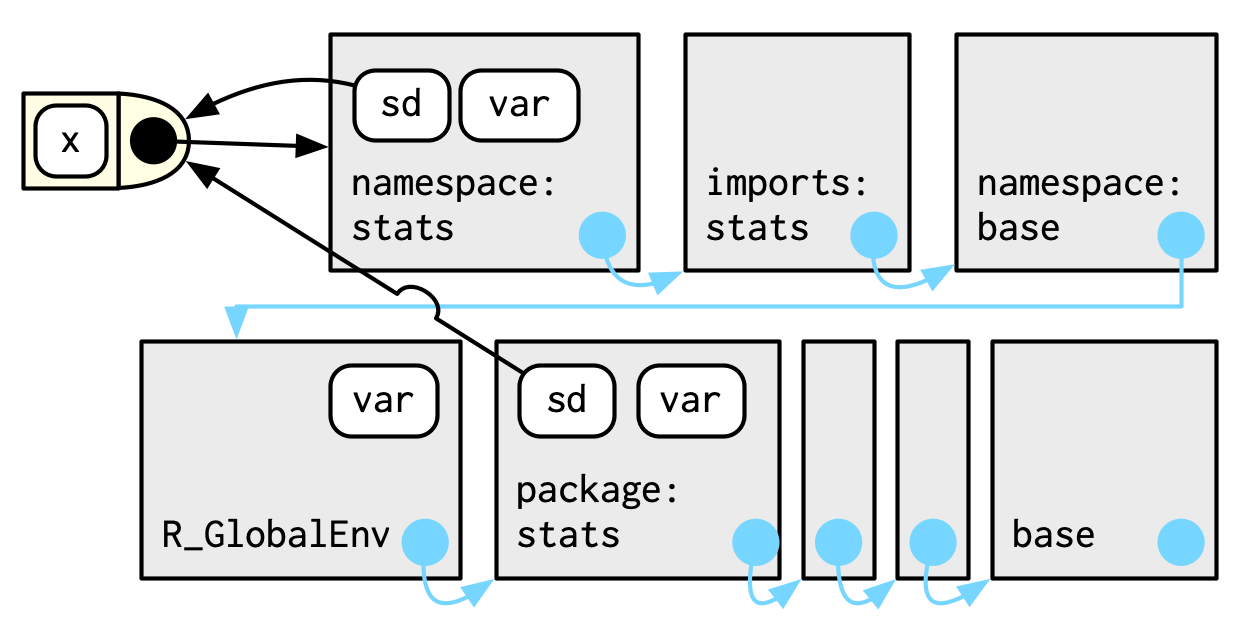
Functions use ephemeral execution environments
Functions create a new environment to use whenever executed
The execution environment is a child of the function environment
Execution environments are garbage collected on function exit
Functions use ephemeral execution environments
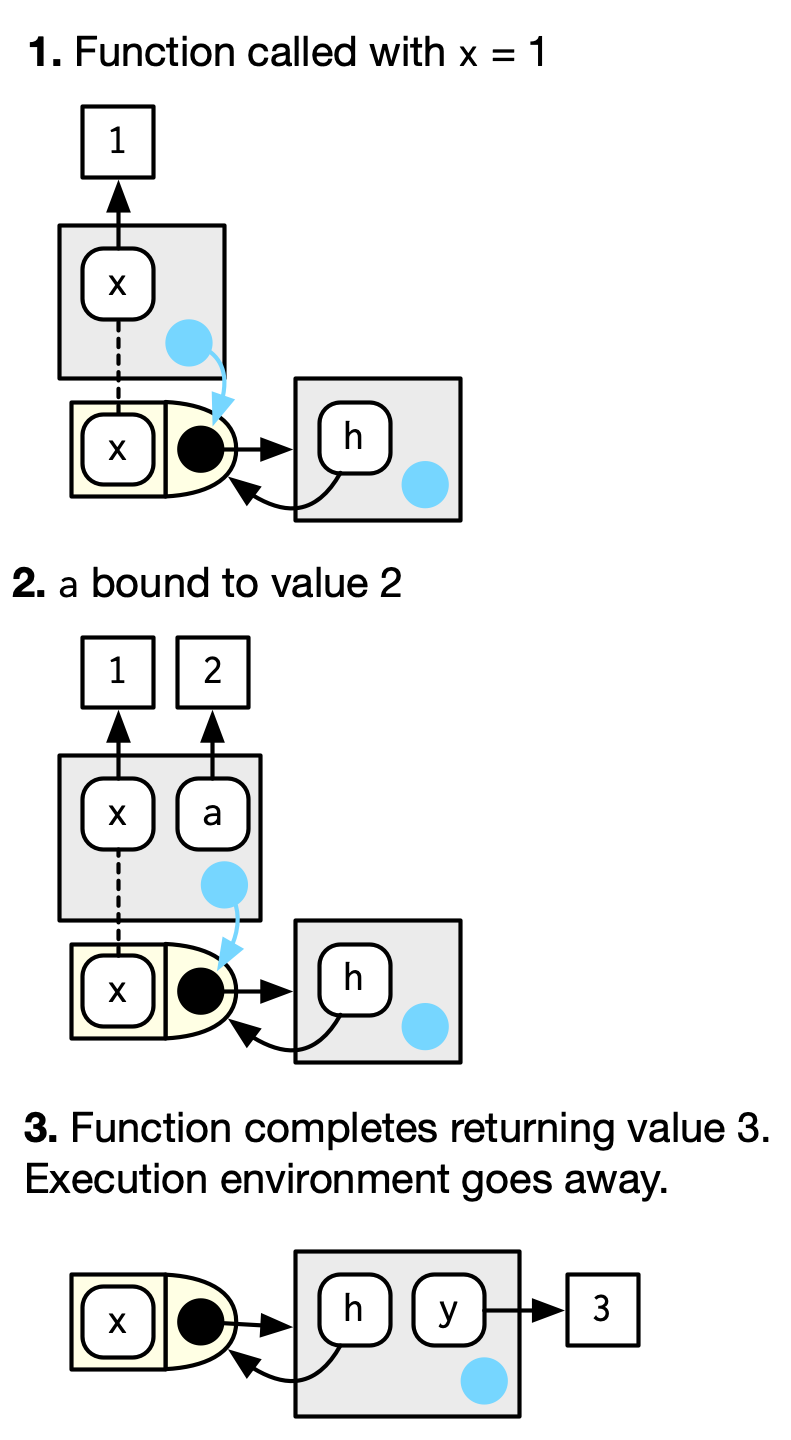
7.5 Call stacks
The caller environment informs the call stack
The caller environment is the environment from which the function was called
Accessed with
rlang::caller_env()The call stack is created within the caller environment
The caller environment informs the call stack
- Call stack is more complicated with lazy evaluation
The caller environment informs the call stack
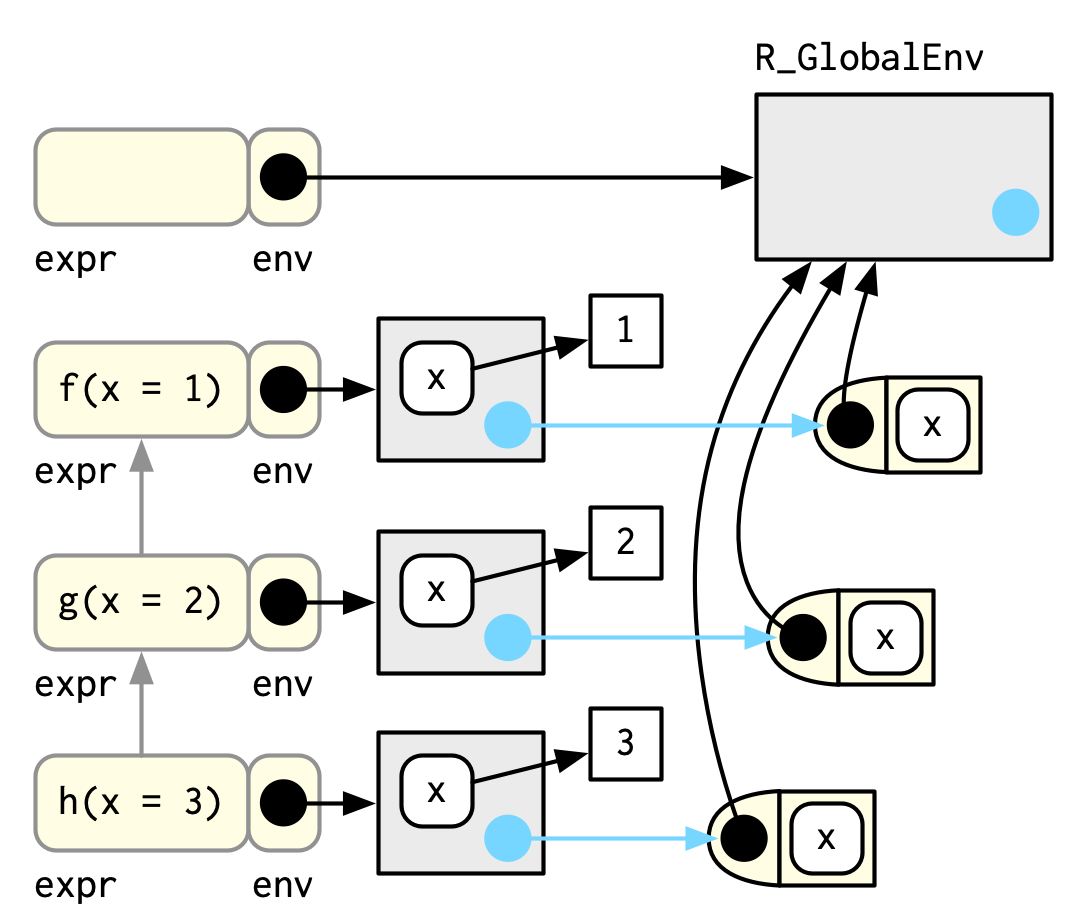
R uses lexical scoping, not dynamic scoping
R uses lexical scoping: it looks up the values of names based on how a function is defined, not how it is called. “Lexical” here is not the English adjective that means relating to words or a vocabulary. It’s a technical CS term that tells us that the scoping rules use a parse-time, rather than a run-time structure. - Chapter 6 - functions
- Dynamic scoping means functions use variables as they are defined in the calling environment
7.6 Data structures
Environments are useful data structures
Usecase include:
Avoiding copies of large data
Managing state within a package
As a hashmap