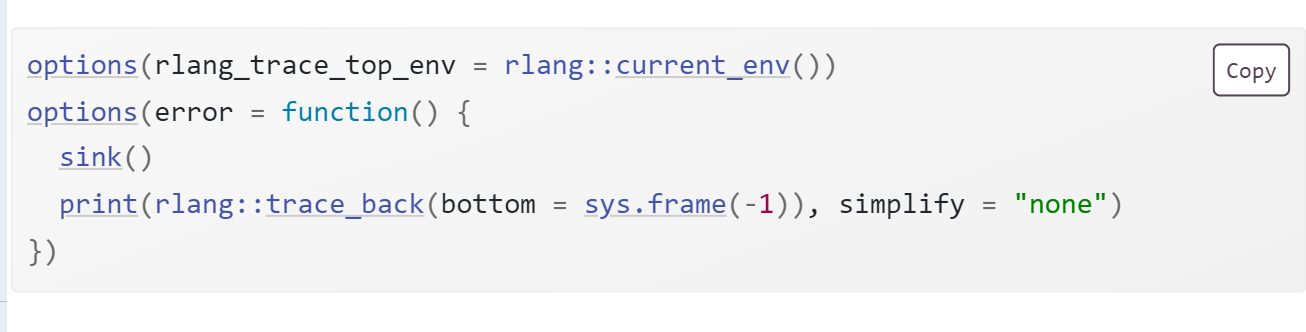22.13 RMarkdown
Debugging code inside RMarkdown files requires some special tools. First, if you’re knitting the file using RStudio, switch to calling rmarkdown::render(“path/to/file.Rmd”) instead. This runs the code in the current session, which makes it easier to debug. If doing this makes the problem go away, you’ll need to figure out what makes the environments different.
If the problem persists, you’ll need to use your interactive debugging skills. Whatever method you use, you’ll need an extra step: in the error handler, you’ll need to call sink(). This removes the default sink that knitr uses to capture all output, and ensures that you can see the results in the console. For example, to use recover() with RMarkdown, you’d put the following code in your setup block:
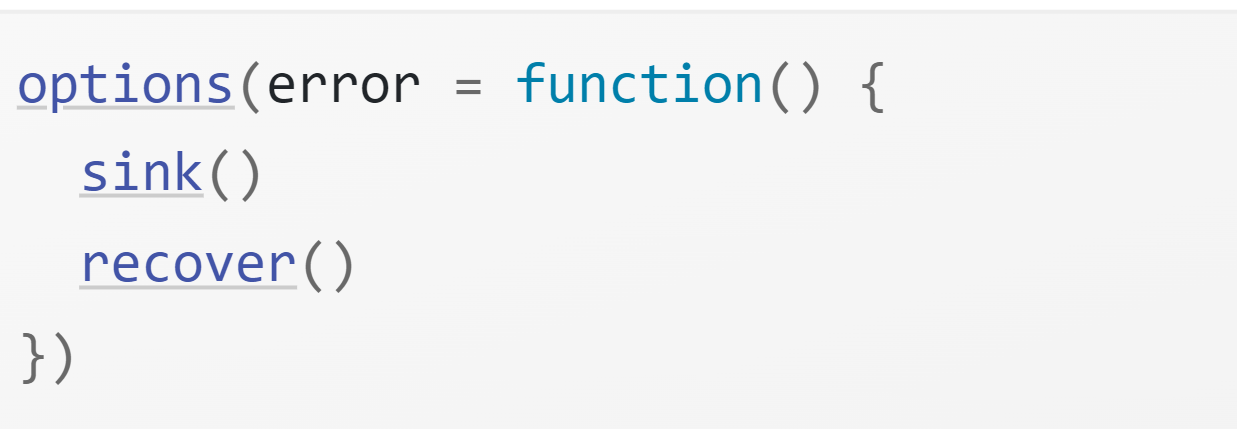
This will generate a “no sink to remove” warning when knitr completes; you can safely ignore this warning.
If you simply want a traceback, the easiest option is to use rlang::trace_back(), taking advantage of the rlang_trace_top_env option. This ensures that you only see the traceback from your code, instead of all the functions called by RMarkdown and knitr.