Chapter 19 - Quasiquotation
Introduction
When used alone, quasiquotation is most useful for programming, particularly for generating code. But when it’s combined with the other techniques, tidy evaluation becomes a powerful tool for data analysis.
library(rlang)
library(purrr)##
## Attaching package: 'purrr'## The following objects are masked from 'package:rlang':
##
## %@%, as_function, flatten, flatten_chr, flatten_dbl, flatten_int,
## flatten_lgl, flatten_raw, invoke, list_along, modify, prepend,
## splicelibrary(dplyr)##
## Attaching package: 'dplyr'## The following objects are masked from 'package:stats':
##
## filter, lag## The following objects are masked from 'package:base':
##
## intersect, setdiff, setequal, union19.2 Motivation
Let’s see if Hadley’s motivation works for us!
paste("Good", "morning", "Hadley")## [1] "Good morning Hadley"paste("Good", "afternoon", "Alice")## [1] "Good afternoon Alice"When using cement() every argument is automatically quoted:
cement <- function(...) {
args <- ensyms(...)
paste(purrr::map(args, as_string), collapse = " ")
}
cement(Good, morning, Hadley)## [1] "Good morning Hadley"cement(Good, afternoon, Alice)## [1] "Good afternoon Alice"The problem comes when we want to use variables:
name <- "Hadley"
time <- "morning"
paste("Good", time, name)## [1] "Good morning Hadley"cement(Good, time, name)## [1] "Good time name"The tool of choice is “unquote” !!, pronounced “bang-bang”
cement(Good, !!time, !!name)## [1] "Good morning Hadley"paste() evaluates its arguments, so we must quote where needed; cement() quotes its arguments, so we must unquote where needed.
Another motivation
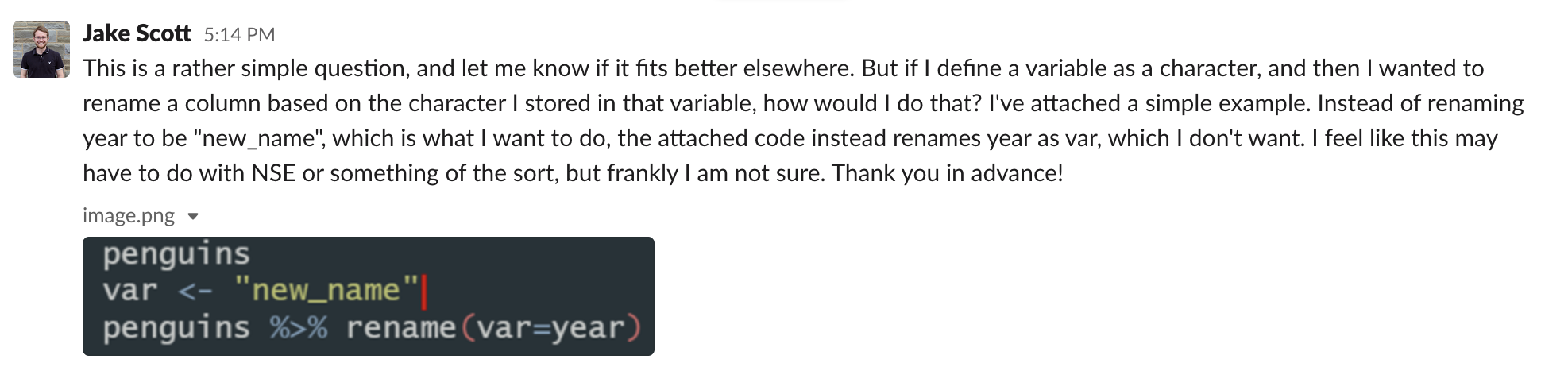
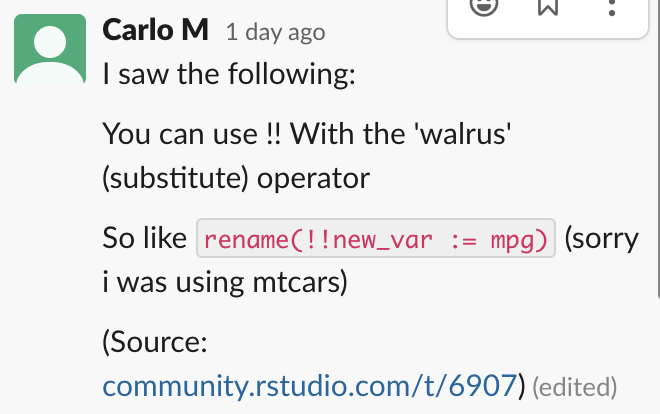
var <- "new_name"
mtcars %>% rename(!!var := mpg) %>% head()Unfortunately R is very strict about the kind of expressions supported on the LHS of =. This is why rlang interprets the walrus operator := as an alias of =. You can use it to supply names, e.g. a := b is equivalent to a = b. Since its syntax is more flexible you can also force names on its LHS:
19.2.1 Vocabulary
An evaluated argument obeys R’s usual evaluation rules.
A quoted argument is captured by the function, and is processed in some custom way.
19.2.2 Exercises
- For each function in the following base R code, identify which arguments are quoted and which are evaluated.
library(MASS)
mtcars2 <- subset(mtcars, cyl == 4)
with(mtcars2, sum(vs))
sum(mtcars2$am)
rm(mtcars2)- For each function in the following base R code, identify which arguments are quoted and which are evaluated.
library(MASS) # MASS is quoted
mtcars2 <- subset(mtcars, cyl == 4) # mtcars is evaluated, cyl is quoted
mtcars
cyl
with(mtcars2, sum(vs)) # mtcars2 is evaluated, vs is quoted
mtcars2
vs
sum(mtcars2$am) # mtcars2$am is evaluated
mtcars2$am
rm(mtcars2) # mtcars2 is evaluated?? - For each function in the following tidyverse code, identify which arguments are quoted and which are evaluated.
library(dplyr)
library(ggplot2)
by_cyl <- mtcars %>%
group_by(cyl) %>%
summarise(mean = mean(mpg))
ggplot(by_cyl, aes(cyl, mean)) + geom_point()- For each function in the following tidyverse code, identify which arguments are quoted and which are evaluated.
library(dplyr) # dplyr is quoted
dplyr
library(ggplot2) # ggplot2 is quoted
by_cyl <- mtcars %>%
group_by(cyl) %>%
summarise(mean = mean(mpg))
# mtcars is evaluated, cyl is quoted, mpg is quoted
ggplot(by_cyl, aes(cyl, mean)) + geom_point()
# by_cyl is evaluated, cyl & mean are quoted19.3 Quoting
The first part of quasiquotation is quotation: capturing an expression without evaluating it.
(rlang functions):
Capturing expressions
expr(x + y)## x + yexpr(1 / 2 / 3)## 1/2/3expr(): Capturing an argument exactly as provided. Not so useful inside of a function:
f1 <- function(x) expr(x)
f1(a + b + c)## xFor that purpose you can use: enexpr():
f2 <- function(x) enexpr(x)
f2(a + b + c)## a + b + cTo capture multiple arguments in ... use enexprs():
f <- function(...) enexprs(...)
f(x = 1, y = 10 * z)## $x
## [1] 1
##
## $y
## 10 * zexprs(x = x ^ 2, y = y ^ 3, z = z ^ 4)## $x
## x^2
##
## $y
## y^3
##
## $z
## z^4# shorthand for
# list(x = expr(x ^ 2), y = expr(y ^ 3), z = expr(z ^ 4))Capturing symbols
ensym() and ensyms() check that the captured expression is either a symbol or a string (which is converted to a symbol):
f <- function(...) ensyms(...)
f(x)## [[1]]
## x#> [[1]]
#> x
f("x")## [[1]]
## x#> [[1]]
#> x19.3.5 Summary
The base equivalents do not support unquoting.
rlang quasiquoting functions:
| Developer | User | |
|---|---|---|
| One | expr() |
enexpr() |
| Many | exprs() |
enexprs() |
base R quoting functions:
| Developer | User | |
|---|---|---|
| One | quote() |
substitute() |
| Many | alist() |
as.list(substitute(...())) |
19.3.6 Exercises
- How is
expr()implemented? Look at its source code.
- How is
expr()implemented? Look at its source code.
expr- Compare and contrast the following two functions. Can you predict the output before running them?
f1 <- function(x, y) {
exprs(x = x, y = y)
}
f2 <- function(x, y) {
enexprs(x = x, y = y)
}
f1(a + b, c + d)
f2(a + b, c + d)- What happens if you try to use
enexpr()with an expression (i.e.enexpr(x + y)? What happens ifenexpr()is passed a missing argument?
- What happens if you try to use
enexpr()with an expression (i.e.enexpr(x + y)? What happens ifenexpr()is passed a missing argument?
enexpr(x + y)## Error: `arg` must be a symbolarg must be a symbol
enexpr(missing_arg())## Error: `arg` must be a symbolis.symbol(missing_arg())## [1] TRUE- How are
exprs(a)andexprs(a = )different? Think about both the input and the output.
- How are
exprs(a)andexprs(a = )different? Think about both the input and the output.
exprs(a)## [[1]]
## aexprs(a = )## $aexprs(a)
input: symbol
output: list entry value
exprs(a = )
input: name of argument
output: list entry name
- What are other differences between
exprs()andalist()? Read the documentation for the named arguments ofexprs()to find out.
- The documentation for
substitute()says:
Substitution takes place by examining each component of the parse tree as follows:
- If it is not a bound symbol in env, it is unchanged.
- If it is a promise object (i.e., a formal argument to a function) the expression slot of the promise replaces the symbol.
- If it is an ordinary variable, its value is substituted, unless env is .GlobalEnv in which case the symbol is left unchanged.
Create examples that illustrate each of the above cases.
19.4 Unquoting
Unquoting is one inverse of quoting. It allows you to selectively evaluate code inside expr(), so that expr(!!x) is equivalent to x.
Unqouting one argument
!! works with call objects:
x <- expr(-1)
expr(f(!!x, y))## f(-1, y)lobstr::ast(expr(f(!!x, y)))## █─expr
## └─█─f
## ├─█─`-`
## │ └─1
## └─y… as well as for symbols and constants:
a <- sym("y")
b <- 1
expr(f(!!a, !!b))## f(y, 1)lobstr::ast(expr(f(!!a, !!b)))## █─expr
## └─█─f
## ├─y
## └─1You can also use !! with function calls. The function call will be evaluated and the result will be inserted:
mean_rm <- function(var) {
var <- ensym(var)
expr(mean(!!var, na.rm = TRUE))
}
expr(!!mean_rm(x) + !!mean_rm(y))## mean(x, na.rm = TRUE) + mean(y, na.rm = TRUE)!! preserves operator precedence:
x1 <- expr(x + 1)
x2 <- expr(x + 2)
expr(!!x1 / !!x2)## (x + 1)/(x + 2)lobstr::ast(expr(!!x1 / !!x2))## █─expr
## └─█─`/`
## ├─█─`+`
## │ ├─x
## │ └─1
## └─█─`+`
## ├─x
## └─2lobstr::ast(expr(x+1/x+2))## █─expr
## └─█─`+`
## ├─█─`+`
## │ ├─x
## │ └─█─`/`
## │ ├─1
## │ └─x
## └─2Unquoting a function
f <- expr(foo)
expr((!!f)(x, y))## foo(x, y)lobstr::ast(expr((!!f)(x, y)))## █─expr
## └─█─foo
## ├─x
## └─yBecause of the large number of parentheses involved, it can be clearer to use rlang::call2():
f <- expr(foo)
call2(f, expr(x), expr(y))## foo(x, y)Unquoting a missing argument
We talked about missing arguments in Section 18.6.2.
arg <- missing_arg()
expr(foo(!!arg, !!arg))## Error in enexpr(expr): argument "arg" is missing, with no defaultHere we can use the helper function maybe_missing():
expr(foo(!!maybe_missing(arg), !!maybe_missing(arg)))## foo(, )Unquoting in special forms
can be problematic, for example with $:
expr(df$!!x)## Error: <text>:1:9: unexpected '!'
## 1: expr(df$!
## ^x <- expr(x)
expr(`$`(df, !!x))## df$xUnquoting many arguments
!!! (called unquote-splice, pronounced bang-bang-bang) takes a list of expressions and inserts them at the location of the !!!:
xs <- exprs(1, a, -b)
expr(f(!!!xs, y))## f(1, a, -b, y)lobstr::ast(f(!!!xs, y))## █─f
## ├─1
## ├─a
## ├─█─`-`
## │ └─b
## └─yThe polite fiction of !!
When used outside of an expression context !! and !!! actually just work as repeated application of !
!!TRUE## [1] TRUE!!!TRUE## [1] FALSEbang <- 1000
!!bang## [1] TRUE!!!bang## [1] FALSEThat means you can get argument type errors:
x <- quote(variable)
!!x## Error in !x: invalid argument type!x## Error in !x: invalid argument type..or silently incorrect results:
df <- data.frame(x = 1:5)
boom <- 100
with(df, x + !!boom)## [1] 2 3 4 5 6!!boom## [1] TRUEas.numeric(!!boom)## [1] 1Non-standard ASs or some more things to confuse us:
For example, if you inline more complex objects, their attributes are not printed. This can lead to confusing output:
x1 <- expr(class(!!data.frame(x = 10)))
x1## class(list(x = 10))eval(x1)## [1] "data.frame"Two tools to reduce confusion:
expr_print(x1)## class(<df[,1]>)lobstr::ast(!!x1)## █─class
## └─<inline data.frame>Another example: Inlining integer sequences:
x2 <- expr(f(!!c(1L, 2L, 3L, 4L, 5L)))
x2## f(1:5)expr_print(x2)## f(<int: 1L, 2L, 3L, 4L, 5L>)lobstr::ast(!!x2)## █─f
## └─<inline integer>19.4.8 Exercises
- Given the following components:
xy <- expr(x + y)
xz <- expr(x + z)
yz <- expr(y + z)
abc <- exprs(a, b, c)Use quasiquotation to construct the following calls:
(x + y) / (y + z)
-(x + z) ^ (y + z)
(x + y) + (y + z) - (x + y)
atan2(x + y, y + z)
sum(x + y, x + y, y + z)
sum(a, b, c)
mean(c(a, b, c), na.rm = TRUE)
foo(a = x + y, b = y + z)xy <- expr(x + y)
xz <- expr(x + z)
yz <- expr(y + z)
abc <- exprs(a, b, c)(x + y) / (y + z)
expr(!!xy/!!yz)## (x + y)/(y + z)-(x + z) ^ (y + z)
expr(-(!!xz)^(!!yz)) ## -(x + z)^(y + z)(x + y) + (y + z) - (x + y) ?
expr(!!xy + !!yz-!!xy)## x + y + (y + z) - (x + y)atan2(x + y, y + z)
expr(atan2(!!xy, !!yz))## atan2(x + y, y + z)sum(x + y, x + y, y + z)
expr(sum(!!xy, !!xy, !!yz))## sum(x + y, x + y, y + z)mean(c(a, b, c), na.rm = TRUE) !!!
expr(mean(c(!!!abc), na.rm=TRUE))## mean(c(a, b, c), na.rm = TRUE)foo(a = x + y, b = y + z)
expr(foo(a=!!xy, b=!!yz))## foo(a = x + y, b = y + z)- The following two calls print the same, but are actually different:
(a <- expr(mean(1:10)))
#> mean(1:10)
(b <- expr(mean(!!(1:10))))
#> mean(1:10)
identical(a, b)
#> [1] FALSEWhat’s the difference? Which one is more natural?
(a <- expr(mean(1:10)))## mean(1:10)#> mean(1:10)
(b <- expr(mean(!!(1:10))))## mean(1:10)#> mean(1:10)
identical(a, b)## [1] FALSEexpr_print(a)## mean(1:10)lobstr::ast(expr(mean(1:10)))## █─expr
## └─█─mean
## └─█─`:`
## ├─1
## └─10expr_print(b)## mean(<int: 1L, 2L, 3L, 4L, 5L, ...>)lobstr::ast(expr(mean(!!(1:10))))## █─expr
## └─█─mean
## └─<inline integer>To me personally the first one feels more natural, as it prints the expression that I would normally write.
Followup
Tyler Grant Smith provided an answer to our question for exercise 19.4.8.-1.
Given the following components:
xy <- expr(x + y)
xz <- expr(x + z)
yz <- expr(y + z)use quasiquotation to construct the following calls:
(x + y) + (y + z) - (x + y)
expr(((!!xy)) + !!yz-!!xy)## (x + y) + (y + z) - (x + y)19.5 Non-quoting
There is one quasiquotation couple in base R:
bquote()for quoting and .() for “unquoting”.
xyz <- bquote((x + y + z))
bquote(-.(xyz) / 2)## -(x + y + z)/2But bquote() is rarely used by any other function written in R.
Base functions that quote an argument use some other technique to allow indirect specification. Base R approaches selectively turn quoting off, rather than using unquoting, so I call them non-quoting techniques.
There are four basic forms of non-quoting used in base R functions:
- A pair of quoting/non-quoting functions.
quoting $ - non-quoting [[]]:
x <- list(var = 1, y = 2)
var <- "y"
x$var # quoted## [1] 1x[[var]] # takes variable as a string## [1] 2Other examples: <-/assign() and ::/getExportedValue()
- A pair of quoting/non-quoting arguments
rm() allows you to provide bare variable names in ..., or a character vector of variable names in list:
x <- 1
rm(x)
y <- 2
vars <- c("y", "vars")
rm(list = vars)Other examples: data() and save()
- An argument that controls whether a different argument is quoting or non-quoting.
library(MASS)##
## Attaching package: 'MASS'## The following object is masked from 'package:dplyr':
##
## selectpkg <- "MASS"
library(pkg, character.only = TRUE)Other examples: demo(), detach(), example(), and require()
- Quoting if evaluation fails
# Shows help for var
help(var)## No documentation for 'y' in specified packages and libraries:
## you could try '??y'var <- "mean"
# Shows help for mean
help(var)
var <- 10
# Shows help for var
help(var)Other examples: ls(), page(), and match.fun()
19.6 ... (dot-dot-dot)
Motivation!
- What do we do if we want to
rbind()a list of data frames together?
dfs <- list(
a = data.frame(x = 1, y = 2),
b = data.frame(x = 3, y = 4)
)We could do: rbind(dfs$a, dfs$b)
or:
dplyr::bind_rows(!!!dfs)with base R, we can use the do.call() function:
do.call("rbind", dfs)- What do we do, if we want to supply an argument name indirectly?
var <- "x"
val <- c(4, 3, 9)We could do: setNames(data.frame(val), var)
or:
tibble::tibble(!!var := val)with base R:
args <- list(val)
names(args) <- var
do.call("data.frame", args)… Functions that support these tools, without quoting arguments, have tidy dots. To gain tidy dots behaviour in your own function, all you need to do is use list2().
?list2 –> dynamic dots
The ... syntax of base R allows you to:
- Forward arguments from function to function, matching them along the way to function parameters.
- Collect arguments inside data structures, e.g. with
c()orlist().
Dynamic dots offer a few additional features:
- You can splice arguments saved in a list with the big bang operator
!!!. - You can unquote names by using the bang bang operator
!!on the left-hand side of:=. - Trailing commas are ignored, making it easier to copy and paste lines of arguments.
tibble::tibble(
y = 1:5,
z = 3:-1,
x = 5:1,
)Example (how you could use list2())
set_attr <- function(.x, ...) {
attr <- rlang::list2(...)
attributes(.x) <- attr
.x
}
attrs <- list(x = 1, y = 2)
attr_name <- "z"
1:10 %>%
set_attr(w = 0, !!!attrs, !!attr_name := 3) %>%
str()## int [1:10] 1 2 3 4 5 6 7 8 9 10
## - attr(*, "w")= num 0
## - attr(*, "x")= num 1
## - attr(*, "y")= num 2
## - attr(*, "z")= num 3exec()
# Directly
exec("mean", x = 1:10, na.rm = TRUE, trim = 0.1)## [1] 5.5# Indirectly
args <- list(x = 1:10, na.rm = TRUE, trim = 0.1)
exec("mean", !!!args)## [1] 5.5# Mixed
params <- list(na.rm = TRUE, trim = 0.1)
exec("mean", x = 1:10, !!!params)## [1] 5.5mean(!!!args)## Error in !args: invalid argument typeSupply argument names indirectly:
arg_name <- "na.rm"
arg_val <- TRUE
exec("mean", 1:10, !!arg_name := arg_val)## [1] 5.5Call multiple functions with the same arguments:
x <- c(runif(10), NA)
funs <- c("mean", "median", "sd")
purrr::map_dbl(funs, exec, x, na.rm = TRUE)## [1] 0.5551995 0.5679720 0.2362938Exercises
- One way to implement
exec()is shown below. Describe how it works. What are the key ideas?
exec <- function(f, ..., .env = caller_env()) {
args <- list2(...)
do.call(f, args, envir = .env)
}adv. R solutions:
exec()takes a function (f), its arguments (...) and an environment (.env) as input. This allows to construct a call fromfand...and evaluate this call in the supplied environment. As the...argument is handled vialist2(),exec()supports tidy dots (quasiquotation), which means that arguments and names (on the left-hand side of:=) can be unquoted via!!and!!!.
- Carefully read the source code for
interaction(),expand.grid(), andpar(). Compare and contrast the techniques they use for switching between dots and list behaviour.
- Explain the problem with this definition of
set_attr()
set_attr <- function(x, ...) {
attr <- rlang::list2(...)
attributes(x) <- attr
x
}
set_attr(1:10, x = 10)## Error in attributes(x) <- attr: attributes must be named19.7 Case studies
lobstr::ast()
z <- expr(foo(x, y))
lobstr::ast(z)## zlobstr::ast(!!z)## █─foo
## ├─x
## └─yMap-reduce to generate code
On the example of generating the expression of a linear model with following coefficients.
intercept <- 10
coefs <- c(x1 = 5, x2 = -4)coef_sym <- syms(names(coefs))
coef_sym## [[1]]
## x1
##
## [[2]]
## x2summands <- map2(coef_sym, coefs, ~ expr((!!.x * !!.y)))
summands## [[1]]
## (x1 * 5)
##
## [[2]]
## (x2 * -4)summands <- c(intercept, summands)
summands## [[1]]
## [1] 10
##
## [[2]]
## (x1 * 5)
##
## [[3]]
## (x2 * -4)eq <- reduce(summands, ~ expr(!!.x + !!.y))
eq## 10 + (x1 * 5) + (x2 * -4)Creating functions
new_function(
exprs(x = , y = ),
expr({x + y})
)## function (x, y)
## {
## x + y
## }Raise a number to the power of a number:
power <- function(exponent) {
new_function(
exprs(x = ),
expr({
x ^ !!exponent
}),
caller_env()
)
}
power(0.5)## function (x)
## {
## x^0.5
## }19.7.5 Exercises
- In the linear-model example, we could replace the
expr()inreduce(summands, ~ expr(!!.x + !!.y))withcall2():reduce(summands, call2, "+"). Compare and contrast the two approaches. Which do you think is easier to read?
intercept <- 10
coefs <- c(x1 = 5, x2 = -4)
coef_sym <- syms(names(coefs))
summands <- map2(coef_sym, coefs, ~ expr((!!.x * !!.y)))
summands <- c(intercept, summands)
eq <- reduce(summands, ~ expr(!!.x + !!.y))
eq <- reduce(summands, call2, "+")- Re-implement the Box-Cox transform defined below using unquoting and
new_function():
bc <- function(lambda) {
if (lambda == 0) {
function(x) log(x)
} else {
function(x) (x ^ lambda - 1) / lambda
}
}bc <- function(lambda){
if(lambda==0){
new_function(exprs(x=),
expr(log(x)))
}else{
new_function(exprs(x=),
expr((x^lambda - 1)/lambda))
}
}
bc(0)## function (x)
## log(x)
## <environment: 0x7feb1ccd0350>bc(10)## function (x)
## (x^lambda - 1)/lambda
## <environment: 0x7feb1cc1fbe8>- Re-implement the simple
compose()defined below using quasiquotation andnew_function():
compose <- function(f, g) {
function(...) f(g(...))
}compose <- function(f, g){
new_function(exprs(...=),
expr(f(g(...))))
}