class: center, middle, inverse, title-slide # Advanced R by Hadley Wickham ## Chapter 6: Functions ### Asmae Toumi ### <span class="citation">@asmae_toumi</span> ### 2020-07-26 --- # Prerequisites Packages: ```r suppressPackageStartupMessages({ library(tidyverse) library(skimr)}) ``` Data: ```r # data from tidytuesday # https://github.com/rfordatascience/tidytuesday/blob/master/data/2020/2020-03-31/readme.md brewing_materials <- readr::read_csv('https://raw.githubusercontent.com/rfordatascience/tidytuesday/master/data/2020/2020-03-31/brewing_materials.csv') beer_taxed <- readr::read_csv('https://raw.githubusercontent.com/rfordatascience/tidytuesday/master/data/2020/2020-03-31/beer_taxed.csv') brewer_size <- readr::read_csv('https://raw.githubusercontent.com/rfordatascience/tidytuesday/master/data/2020/2020-03-31/brewer_size.csv') beer_states <- readr::read_csv('https://raw.githubusercontent.com/rfordatascience/tidytuesday/master/data/2020/2020-03-31/beer_states.csv') ``` --- # Function fundamentals - Functions are objects, just as vectors are objects. - Functions can be broken down into three components: **argument** (plural: formals), **body** (code inside the function), and **environment** (determines how the function finds the values associated the names). - Arguments and body are always explicitely mentionned, but not the environment (which is implied) --- # Function fundamentals (2) ```r barrels_to_gallons <- function(total_barrels) { # A barrel of beer is 31 gallons gallons <- total_barrels * 31 return(gallons) } barrels_to_gallons(3.65) ``` ``` ## [1] 113.15 ``` ```r formals(barrels_to_gallons) ``` ``` ## $total_barrels ``` ```r body(barrels_to_gallons) ``` ``` ## { ## gallons <- total_barrels * 31 ## return(gallons) ## } ``` --- # Function fundamentals (3) - Recall that functions are objects, therefore they have *attributes* - Notice that when we called `body()` in the previous slide, it did not contain the commented code chunk. - You can use `attr()` to print the function's other attributes. Here, `srcref` prints the source code and other formatting: ```r attr(barrels_to_gallons, "srcref") ``` ``` ## function(total_barrels) { ## # A barrel of beer is 31 gallons ## gallons <- total_barrels * 31 ## return(gallons) ## } ``` --- # Function fundamentals (4) - You don't have to name a function, especially if it takes too much effort to come up with a name. These are called **anonymous functions** - You can put functions in a list: ```r funs <- list( gallons_est = function(barrels) barrels * 31, gallons_real = function(barrels) barrels * 31.657 ) funs$gallons_real(10) ``` ``` ## [1] 316.57 ``` --- # Function fundamentals (5) You can invoke functions if the arguments are contained in the data structure with `do.call()`: ```r args <- brewer_size %>% select(total_barrels) %>% top_n(3) %>% as.list() do.call(barrels_to_gallons, args) ``` ``` ## [1] 6106047525 6051553498 6080563272 ``` --- # Function composition To compose multiple function calls you can: - Nest functions (hard to read): ```r x <- runif(100) sqrt(mean(square(deviation(x)))) ``` - Save the intermediate results as variables (annoying): ```r out <- deviation(x) out <- square(out) out <- mean(out) out <- sqrt(out) out ``` - Pipe (the best): ```r x %>% deviation() %>% square() %>% mean() %>% sqrt() ``` "The focus is on what’s being done (the verbs), rather than on what’s being modified (the nouns)." --- class: center, middle # Is R lexically or dynamically scoped? --- # Lexical vs dynamic scoping ```r x <- 10 g <- function() { x <- 20 x } g() ``` ``` ## [1] 20 ``` Makes sense. What about? ```r x <- "IPA's taste and smell like dirty socks" f <- function() x g <- function() { x <- "I like the taste of dirty socks and therefore IPA's" f() } g() # what does this return? PS: it's the correct answer ``` --- R is lexically scoped, and therefore returns the correct answer: "IPA's taste and smell like dirty socks". *What is a scope*? **Scope refers to the places in a program where a variable is visible and can be referenced**. .pull-left[ - Under dynamic scoping: - a variable is bound to the **most recent value assigned to that variable**, i.e. the most recent assignment during the program’s execution. - in other words, the program returns the most recent assignment during the program's execution, i.e. "IPA's are the best" ] .pull-left[ - Under lexical scoping: - the scope of a variable is determined by the lexical (i.e. textual) structure of a program. - the use of x on line 2 is **"within the scope"** created by the definition on line 1, so the program returns "IPA's taste and smell like dirty socks". - Most programming languages are lexically scoped ] --- # Lexical scoping - R uses **lexical scoping**: it looks up the values of names based on how a fuction is defined, not how it is called. - R's lexical scoping follows 4 rules: - Name masking - Functions versus variables - A fresh start - Dynamic lookup - Understanding these will help to use more advanced functional programming tools --- # Lexical scoping (1): Name Masking Names defined **inside** a function **mask** names defined outside a function. ```r x <- 10 y <- 20 fun <- function() { x <- 1 y <- 2 c(x, y) } fun() ``` ``` ## [1] 1 2 ``` - If a name isn’t defined inside a function, R looks one level up. - The same rules apply if a function is defined inside another function. - R will look a "level" up, all the way up to the global environment and finally, the loaded packages 🏠: functions help you prevent coding mistakes by having **variables only be valid inside the body of a function** and therefore unaffected by any other variables with the same name outside of the function --- # Lexical scoping (2): A fresh start ```r a <- 419 fun <- function() { if (!exists("a")) { a <- 1 } else { a <- a + 1 } a } fun() ``` ``` ## [1] 420 ``` ```r fun() # every run is a fresh start! ``` ``` ## [1] 420 ``` We get the same value because each function run is completely independent of the other - functions cannot tell what happened previously. We'll see how to modify this behavior in later chapters --- # Lexical scoping (3): Dynamic lookup - R looks for values when the function is run, *not when the function is created*. - This behavior is, as Hadley calls it, "annoying" because if you make a spelling mistake in your code, you won’t get an error message when you create the function - You can use `codetools::findGlobals()` which will list any unbounded symbols and then use `emptyenv()` to manually empty out the environment the function is in. --- # Lazy evaluation (1) Arguments to functions are evaluated *lazily* so they are evaluated only as needed: ```r f <- function(a, b) { a^2 } f(2) ``` ``` ## [1] 4 ``` This function never actually uses the argument b, so calling f(2) will not produce an error because the 2 gets positionally matched to a. --- # Lazy evaluation (2) Another example: ```r f <- function(a, b) { print(a) print(b) } f(45) > 45 > Error in print(b) : argument "b" is missing, with no default ``` “45” got printed first before the error was triggered. Why? **because b did not have to be evaluated until after print(a)**. Once the function tried to evaluate print(b) it had to throw an error. --- # Lazy evaluation (2): Promises Lazy evaluation is powered by a data structure called a **promise** A promise has 3 components: - An expression which gives rise to the **delayed computation** - **An environment** where the expression should be evaluated, i.e. the environment where the function is called. - A value, which is computed and cached the first time a promise is accessed when the expression is evaluated in the specified environment. **This ensures that the promise is evaluated at most once** 🏠: Lazy evaluation via promises allows you to include intensive computations in function arguments **which will only be evaluated when needed**. --- # Lazy evaluation (4): Default arguments ```r gallons <- function(x, y) { result <- x*y print(paste(x,"barrels", "equal", result, "gallons of beer")) } gallons(8, 31) ``` ``` ## [1] "8 barrels equal 248 gallons of beer" ``` The same function, with a default argument: ```r gallons <- function(x, y = 31) { result <- x*y print(paste(x,"barrels", "equal", result, "gallons of beer")) } gallons(8) ``` ``` ## [1] "8 barrels equal 248 gallons of beer" ``` Here, `y` argument is optional and will take the default value unless you specify otherwise --- # Lazy evaluation (5): Default arguments Because of lazy evaluation, default values can be defined in terms of: - other arguments - or variables defined later in the function Even though may base packages use default argument, Hadley does not recommend them because: - they are hard to read - need to know the order of evaluation to know what will be returned --- # Lazy evaluation (6): Missing arguments You can use `missing()` to check whether an argument's value comes from the user or the default ```r fun <- function(x = 10) { list(missing(x), x) } str(fun()) ``` ``` ## List of 2 ## $ : logi TRUE ## $ : num 10 ``` Returns `TRUE` because the argument's value comes from the default. ```r str(fun(10)) ``` ``` ## List of 2 ## $ : logi FALSE ## $ : num 10 ``` Returns `FALSE` because the argument's value comes from the user. --- # dot-dot-dot (1) ```r green.plot <- function(x, y, ...) { plot(x, y, col="green", ...) } green.plot(1:5, 1:5, xlab="Are Very Useful", ylab="dot-dot-dot") ``` 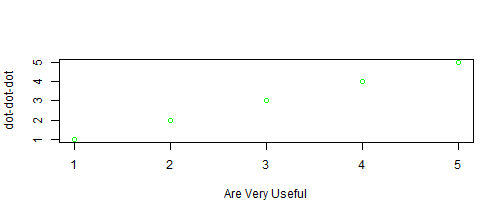<!-- --> We passed `xlab` and `ylab` thanks to the ellipses even though we didn't define them in the function. --- # dot-dot-dot (2) - Functions can have a special argument `...` and with it it can take any number of additional arguments - When is it used? - to extend another function when you don't want to copy the entire argument list of the original function: - when the number of arguments passed to the function cannot be known in advance. ❗: Any arguments **after** the `...` **must** be named explicitely and cannot be partially matched. --- # Exiting a function (1) - Success or failure are the two ways by which a function "exits" - Success is when it returns a value - Failure is when it throws an error - There are many types of return values: - Implicit vs explicit - visible vs invisible --- # Return values (1): explicit We're being explicit here by using `return()` ```r region_2 <- function(state) { northeast <- c("NY", "MA", "AL", "VT", "CT") if (state %in% northeast) { return("all good") # explicit because we call return() } else { return("not in the northeast") } } region_2("VT") ``` ``` ## [1] "all good" ``` --- # Return values (1): implicit The last evaluated expression is the return value: ```r region <- function(state) { northeast <- c("NY", "MA", "AL", "VT", "CT") if (state %in% northeast) { "all good" # implicit because we don't call return() } else { "not in the northeast" } } region("CA") ``` ``` ## [1] "not in the northeast" ``` --- # Visible vs invisible values Calling on a function returns the value automatically: ```r fun <- function() 1 fun() ``` ``` ## [1] 1 ``` But you can prevent that by wrapping the last value in `invisible()`: ```r fun <- function() invisible(1) fun() ``` You can always call `print()` or wrap the whole function call in parantheses to verify that it still exists. --- # Errors Function to compute the confidence interval for the mean: ```r d <- rpois(25,8) d GetCI <- function(x, level = 0.95) { if (level <= 0 || level >= 1) { stop("The 'level' argument must be greater than 0 and less than 1") } if (level < 0.5) { warning("Confidence levels are often close to 1, e.g. 0.95") } m <- mean(x) n <- length(x) SE <- sd(x)/sqrt(n) upper <- 1 - (1-level)/2 ci <- m + c(-1,1)*qt(upper, n-1)*SE return(list(mean=m, se=SE, ci=ci)) } GetCI(d, 99) ``` --- # Exit handlers 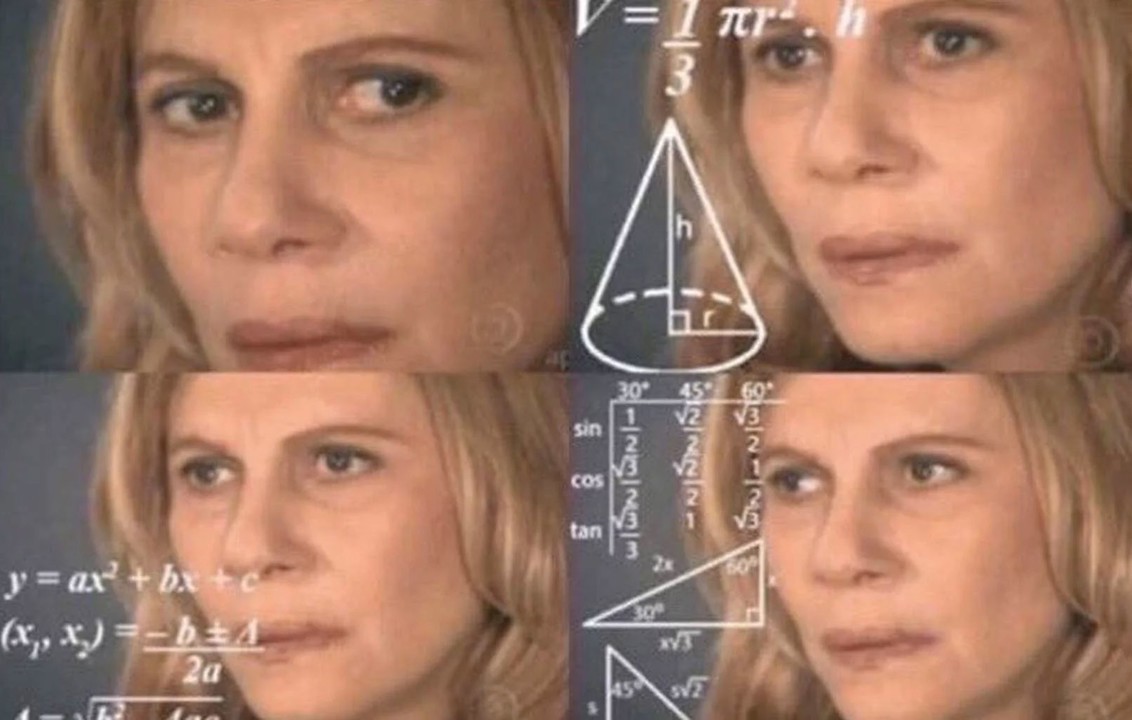<!-- --> Sorry. --- # Function forms Not all function calls are the same. There are 4 types: - **Prefix**: the function name comes before its arguments (the most common) - **infix**: the function name comes in between its arguments (common in math operators and user-defined functions) - **replacement**: functions that replace values by assignment, like `names(df) <- c("a", "b", "c").` - **special**: functions like `[[`, `if`, and `for`. 🏠: there are 4 forms but everything can be written in prefix form. --- # Infix functions R comes with a number of built-in infix operators: `:`, `::`, `:::`, `$`, `@`, `^`, `*`, `/`, `+`, `-`, `>`, `>=`, `<`, `<=`, `==`, `!=`, `!`, `&`, `&&`, `|`, `||`, `~`, `<`-, and `<<-`. But you can create your own! ```r `%+%` <- function(a, b) paste0(a, b) "Sour beers " %+% "are elite" ``` ``` ## [1] "Sour beers are elite" ``` --- # Replacement functions - Act like they modify their arguments in place - have the special name xxx <- and must have arguments named x and value - must return the modified object. For example, the following function modifies the second element of a vector: ```r `second<-` <- function(x, value) { x[2] <- value x } ``` Replacement functions are used by placing the function call on the left side of `<-`: ```r x <- 1:10 second(x) <- 5L x ``` ``` ## [1] 1 5 3 4 5 6 7 8 9 10 ``` --- # Special forms # How to rewrite a function in prefix form More on this in the book! --- # Useful references - Good introductory overview on functions in R: https://www.stat.berkeley.edu/~statcur/Workshop2/Presentations/functions.pdf - On lexical scoping in R - On scoping in R: http://prl.ccs.neu.edu/blog/2019/09/10/scoping-in-r/ - Lexical and dynamic scope: http://prl.ccs.neu.edu/blog/2019/09/05/lexical-and-dynamic-scope/ - 4 kinds of scoping in R: http://prl.ccs.neu.edu/blog/2019/09/10/four-kinds-of-scoping-in-r/ - How R searches and finds stuff (many diagrams): http://blog.obeautifulcode.com/R/How-R-Searches-And-Finds-Stuff/ --- class: center, middle # Thank you!