class: center, middle, inverse, title-slide # Advanced R by Hadley Wickham ## Chapter 2: Names and Values ### Asmae Toumi ### <span class="citation">@asmae_toumi</span> ### 2020-07-26 --- # What's in Chapter 2: -- - Section 2.2: distinction between names and values -- - Section 2.3: describes when R makes a copy -- - Section 2.4: explores how much memory an object occupies -- - Section 2.5: describes the two important exceptions to copy-on-modify -- - Section 2.6: concludes the chapter with a discussion of the garbage collector -- **Prerequisites** To understand how R represents objects, we'll need to install the **lobstr** package: ```r library(lobstr) # We also install emo because it's fun! # devtools::install_github("hadley/emo") ``` --- # Binding basics How would you read the following? ```r x <- c(1, 2, 3) ``` -- - Create an object named ‘x’, containing the values 1, 2, and 3: 💩 -- - It’s creating an object, a vector of values (1, 2, 3) **and it’s binding that object to a name, x** : 😄 --- # Copy-on-modify ```r x <- c(1, 2, 3) ``` ```r x ``` ``` ## [1] 1 2 3 ``` How can we see what's happening under the hood? -- You can call `obj_address()` to see this object's identifier: ```r obj_addr(x) ``` ``` ## [1] "0x125d01a8" ``` -- ```r y <- x ``` -- ```r obj_addr(y) ``` ``` ## [1] "0x125d01a8" ``` --- # What happens to `x` when you modify `y` ? ```r y[[3]] <- 4 ``` -- ```r x ``` ``` ## [1] 1 2 3 ``` -- - Changing `y` did not modify `x`. -- - This is due to a behavior called **copy-on-modify**. -- ```r obj_addr(x) ``` ``` ## [1] "0x125d01a8" ``` ```r obj_addr(y) ``` ``` ## [1] "0x13293038" ``` --- # What about functions? The same copy-on-modify behavior applies for functions. -- We can use `tracemem()` to track when an object gets copied. It allows us to do that because every time an object gets copied, a message containing the address of the object will be printed. -- ```r f <- function(a) { a } ``` ```r x <- c(1, 2, 3) cat(tracemem(x), "\n") ``` ``` ## <000000001E0C8120> ``` -- ```r z <- f(x) ``` We got no message here, which means no new copy was generated. -- If f did modify x, then a new copy would get generated and thus a message would get printed by `tracemem()`. --- # Lists Like vectors, lists also use copy-on-modify behaviour. -- ```r list_1 <- list(1, 2, 3) ``` ```r list_2 <- list_1 ``` -- ```r obj_addr(list_1) ``` ``` ## [1] "0x121f6fc0" ``` ```r obj_addr(list_2) ``` ``` ## [1] "0x121f6fc0" ``` -- ```r list_2[[3]] <- 4 ``` ```r obj_addr(list_2) ``` ``` ## [1] "0x1e482598" ``` --- # Lists (continued) We can use `lobstr::ref()` to print the memory address of each object along with a local ID so that we can easily cross-reference shared components. -- ```r ref(list_1, list_2) ``` ``` ## o [1:0x121f6fc0] <list> ## +-[2:0x1db8e278] <dbl> ## +-[3:0x1db8e240] <dbl> ## \-[4:0x1db8e208] <dbl> ## ## o [5:0x1e482598] <list> ## +-[2:0x1db8e278] ## +-[3:0x1db8e240] ## \-[6:0x1e289378] <dbl> ``` This shows that `list_1` and `list_2` have shared components, namely integers 2 and 3 corresponding to the 2nd and 3rd element in their vectors. --- # Data Frames Data frames are lists of vectors. -- .pull-left[ - If you modify a **column**: - *only* that column needs to be modified - the others will still point to their original references: 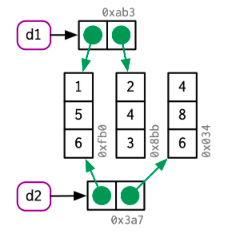<!-- --> ] .pull-left[ - If you modify a **row**: - *every* column is modified - every column must be copied: 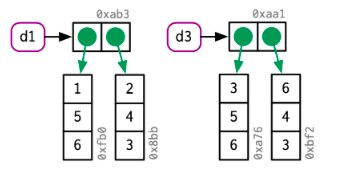<!-- --> ] --- # Character Vectors Consider this character vector: ```r x <- c("marco", "polo", "marco", "polo") ``` ```r ref(x, character = T) ``` ``` ## o [1:0x13428ae0] <chr> ## +-[2:0x137efa98] <string: "marco"> ## +-[3:0x137ef9f0] <string: "polo"> ## +-[2:0x137efa98] ## \-[3:0x137ef9f0] ``` This is called a **global string pool** where each element of a character vector is a pointer to a *unique string* in the pool. This has implications for how much memory a character vector uses. To find out, use `lobstr::obj_size()` --- # Modify-in-place (1) Modyfing an R object **usually** creates a copy. Exceptions: -- - objects with a **single** binding -- - **Environments**, a special type of object, are **always** modified in place (more on this in Chapter 7) --- # Modify-in-place (2) 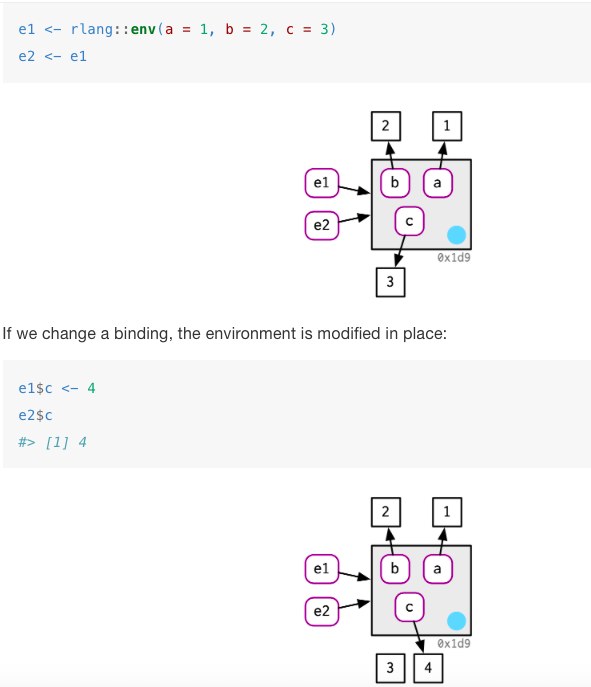<!-- --> Implication: create functions that “remember” their previous state (more on this in Chapter 16) --- # Unbinding / Garbage collector -- - Objects get deleted thanks to the **garbage collector (GC)** -- - GC frees up memory by deleting R objects that are no longer used -- - GC runs automatically whenever R needs more memory to create a new object. -- - There is no reason to call `gc()` yourself unless you *want* to: - ask R to return memory to your operating system so other programs can use it, or - to know how much memory is currently being used